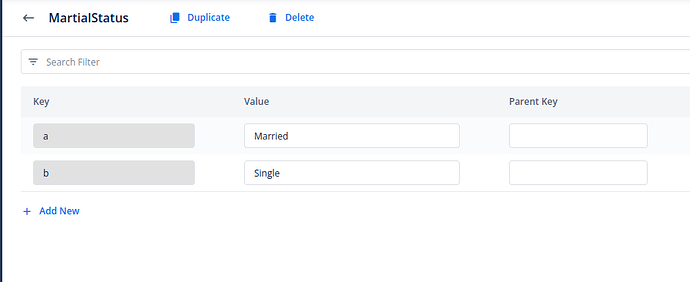please explain: what are the steps to configure button group?
3 Likes
- Add the Element to the Canvas
Drag and drop the button group element onto the canvas. - Populate the Element
Populate the button group either using enumeration or dynamic data from a service. - Example: Using Enumeration
- Create an enumeration in the data model by clicking on the “Create Enumeration” option.
- Define the key-value pairs for the enumeration:
- Key:
"a", Value:"Married" - Key:
"b", Value:"Single"
- Key:
- Navigate to the Properties section of the button group.
- Under the Input Source, select the enumeration you just created.
Notes:
- You can use the Data Store section to populate the button group with dynamic data.
- The Default Selected Index property allows you to set a pre-selected button. For example, if you set the index to
1, the first button will be pre-selected when the page loads.
Output for the same is

4 Likes