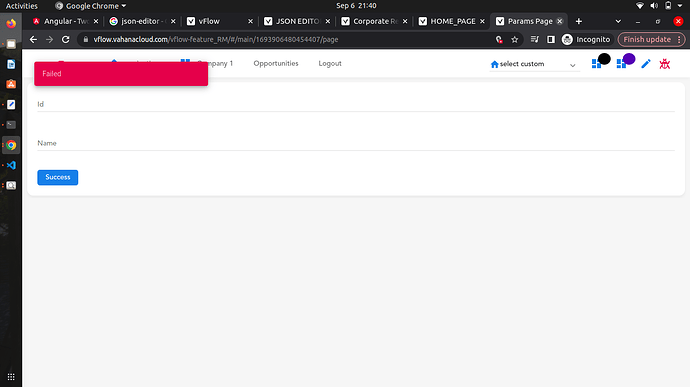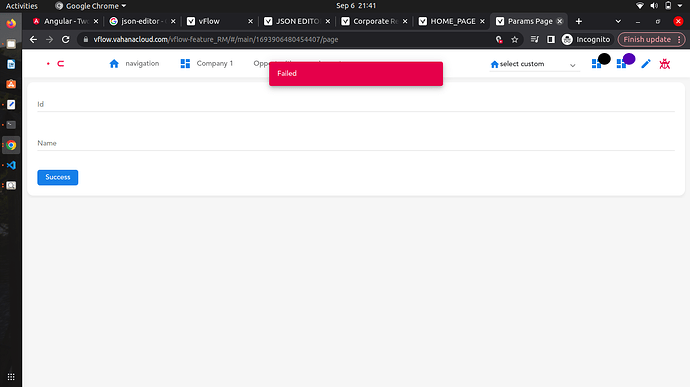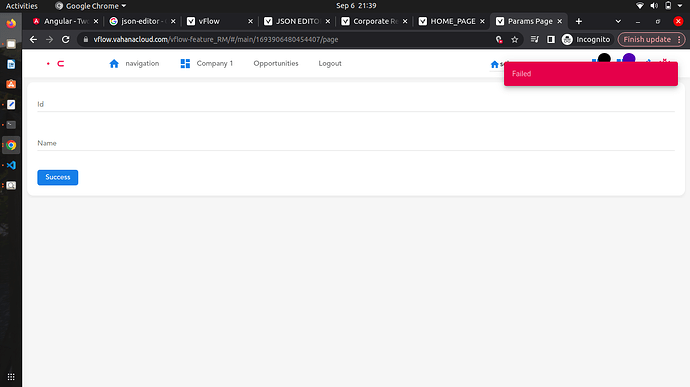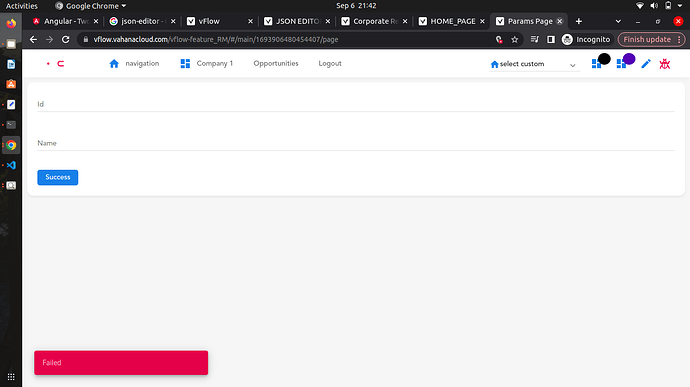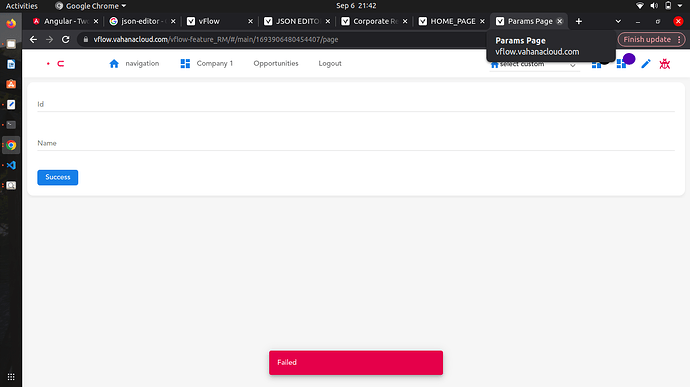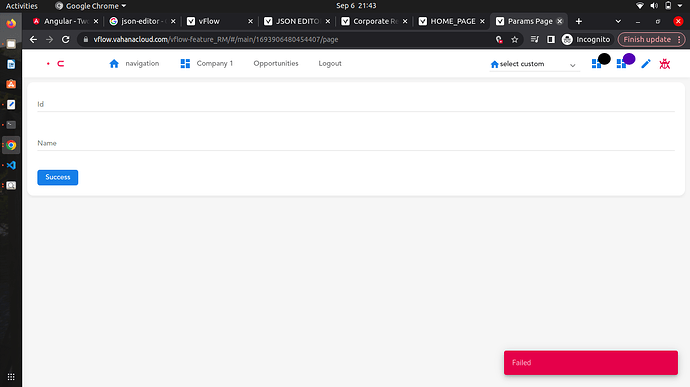In vFlow where can we display error message other the bottom centre of the screen? How many possibilities are there can anyone please explain?
To configure messages position in vFlow, set the Vertical Position and Horizontal Position in the Error Message Position section of the Application entity.
The Vertical position contains options such as Top, Bottom
The Horizontal position contains option such as Right, Center, Left
Examples of Message position in vFlow
Vertical position: Top
Horizontal position: Left
Vertical position: Top
Horizontal position: Center
Vertical position: Top
Horizontal position: Right
Vertical position: Bottom
Horizontal position: Left
Vertical position: Bottom
Horizontal position: Center
Vertical position: Bottom
Horizontal position: Right
Thanks @ShraddhaDhoke for explaining through all these screenshots…
Also, can we show the error message in centre of the page, is there any way to move the message bar to there ?
@Nikhil.Dhanda There is no option in these dropdowns to display the message in the centre of the page. Alternatively, you may add custom CSS to achieve this.
Thanks for the detailed clarification.
Can I add icons to the error message?
In addition to above question, @ShraddhaDhoke Can we add any dynamic error message?
@Shubhamkumar1 No, icons cannot be added in the error message.
@radhika BR success and failure messages are configured in the Message Master. And dynamic paths cannot be added in the Message Master.
If you want to display dynamic message which comes as API response you may refer the below link
Also, to change the default authentication message you may refer the below link
Thanks @ShraddhaDhoke