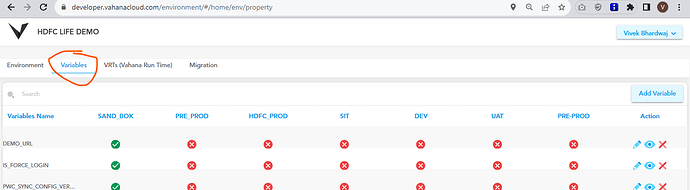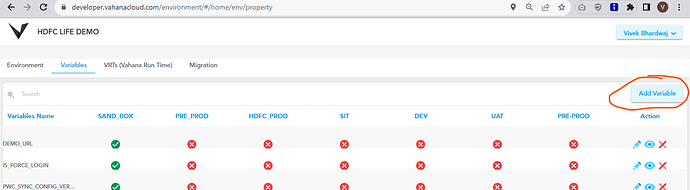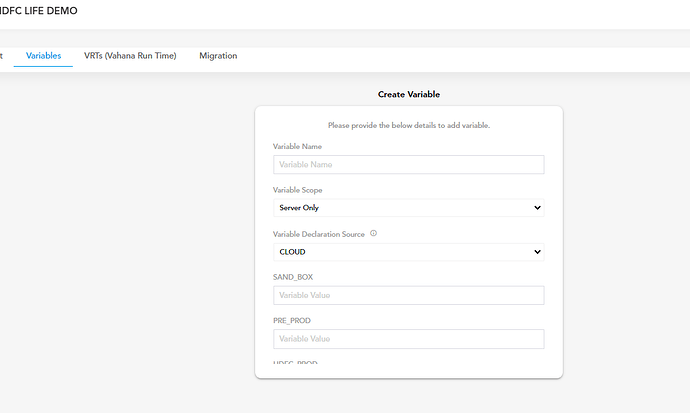What are steps to configure an environment variable?
1 Like
Refer to the below link for full documentation:
https://academy.vahanacloud.com/deployment/configuring-environment-variable/
3 Likes
In case you are unable to view the documentation, below are the steps to configure environment variable:
-
On the Vahana dashboard, locate & click on the Environment tile
-
Go to Variables tab
-
Here, the dashboard displays the list of earlier created variables.
-
Click on “Add Variable”
-
The Create Variable dialog box opens
-
On the Create Variable dialog box, enter or select values in the respective boxes/lists as follows:
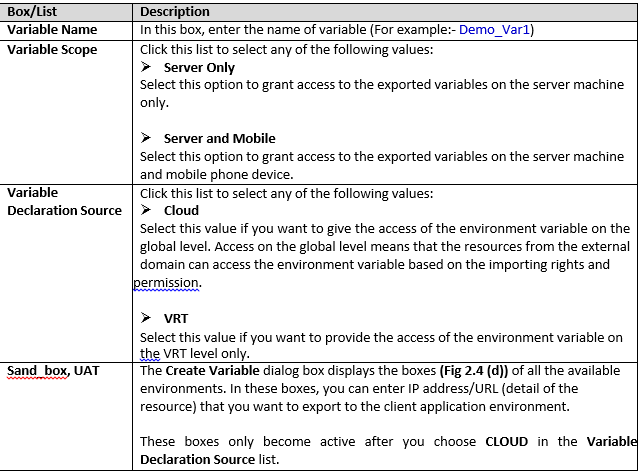
-
Enter/select the values in the respective boxes/lists, click Create, the environment variable is configured.
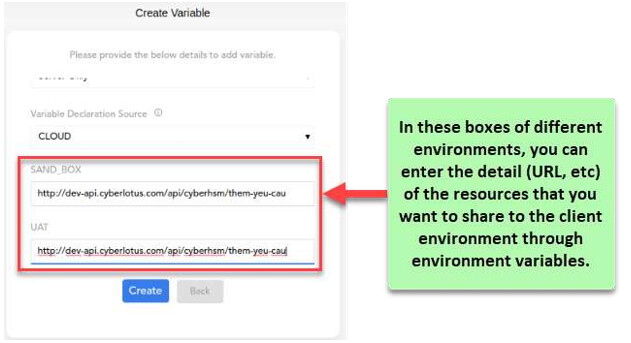
4 Likes