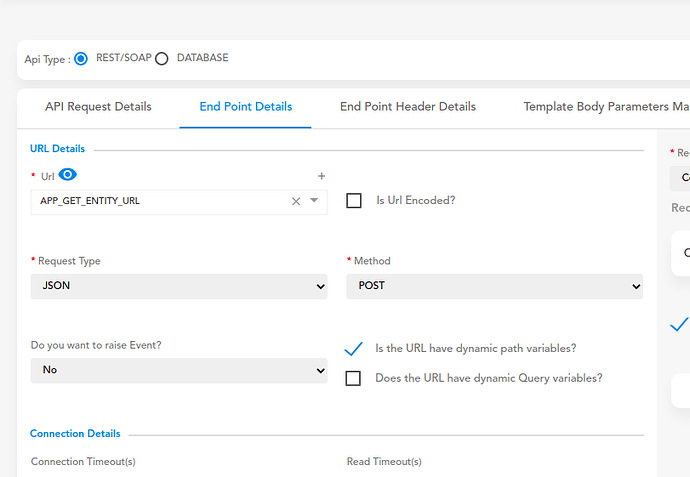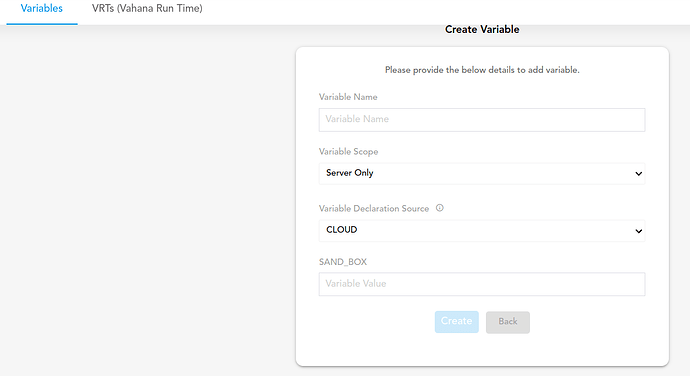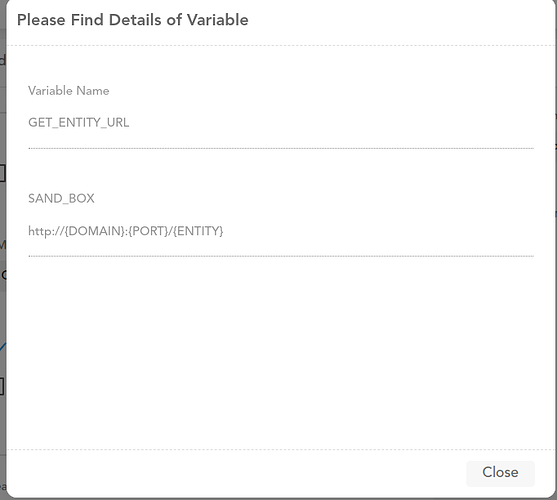What are the steps to configure a new variable in vconnect through the API management.
@Parul.mogha
To create a new variable in VConnect, follow these two steps:
-
Click on the “+” icon in the URL tab. A popup will appear where you can define your variable name and value. Simply click on “Save”.
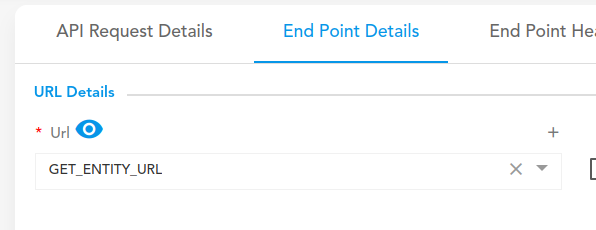
-
Alternatively, go to the “Environment” tab in the project management module. Navigate to “Variable” and then click on “Add Variable”. Enter the variable name and value, and save it.
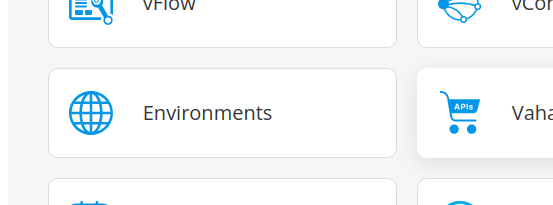
2 Likes
Hello @Parul.mogha, if this solution provided by @Ritik_Dixit resolves your query. Please mark it as a solution.
what value should I put here?
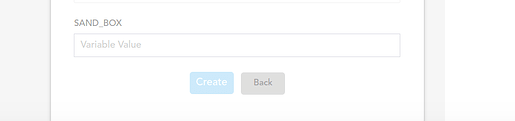
@Parul.mogha
Your URL will be placed here as a variable value.