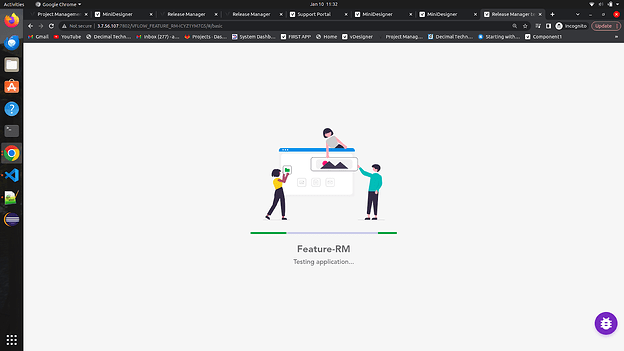10th January 2024
Capture IP Address Task
Problem Statement : Users don’t have access to capture the public IP Address from the debugger to achieve the use case they need to add the task.
Solution : Now, there will be a task to capture the public IP Address. This task will allow the user to capture the IP Address which is available in the Debugger.
Dynamic Values in Tooltip
Problem Statement : Users don’t have the option to include dynamic values functionality in the tooltip parameter of all the elements.
Solution : There will be the inclusion of dynamic values functionality in the tooltip parameter for all elements that include the “Tooltip Label” parameter.
Debugger Accessibility
Problem Statement : Users were not able to access the debugger if there is no header.
Solution : The debugger will have a free-flowing nature; it is not fixed in the design, allowing users to drag it across the screen from its initial position.
Visibility of Service name in API Task
Problem Statement: Users were only able to find the services in the API Task. They were required to manually input the service name.
Solution: Within the API Task perimeter, there will be a service listing available for selection under the label “Service name.”
Event “on Click” on the Checkbox of Datatable
Problem Statement: Users don’t have an event on click of checkbox in table.
Solution: We have now introduced an “on Click” event on the checkbox of datatable.
Date is passed forward in the Full Calendar.
Problem Statement: There is no option to advance the clicked date when a user interacts with the calendar by selecting dates.
Solution: We have now introduced an event in the full calendar, the date should be forwarded to the popup.
Note : Vahana removed the “vFlow New” tile from Pm dashboard.
Bug Fixes
- Check box selection/Deselection on table is working as per standard with search in table.
- Data that is pre-selected is in editable format within the dropdown on the table page.
- Accordion is working after clicking on the expand button.