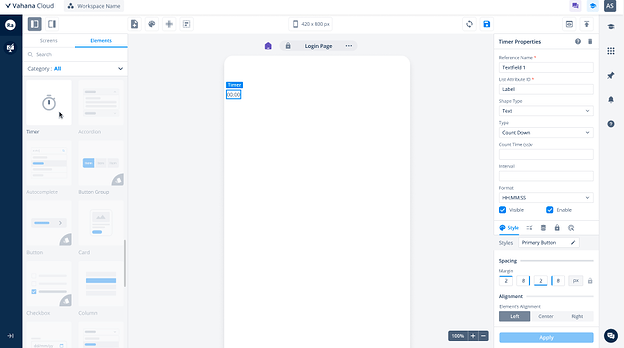Objectives of the release:
• Client Requirements for projects (RNIL, AU, HT Media etc.)
• Enhancements to bridge the gap between Designer 1 & 2.0
• Resolution of Stability Bugs in Designer 2.0 and related modules
20th Novemeber 2023
Designer 2.0
Animations
Animations play a crucial role in enhancing user interactivity and engagement within applications. In our latest update, we are excited to introduce three distinct types of animations: Slide, Zoom, and Fade.
These animations are specifically implemented at the Tasks level on Navigate, Previous, and Home Page. This marks the initial phase of our animation rollout, bringing a new level of dynamism and visual appeal to user interactions within your applications.
Popup Page Enhancement
This specific enhancement is geared towards resolving bugs associated with the Popup page. Additionally, we have made improvements to the properties to ensure that changes made to the Popup page are reflected in real-time on the Canvas.
This enhancement, coupled with the introduction of animations, empowers users to seamlessly create a Navigation Bar (Nav Bar) within their applications.
Note : Nav Bar creation does not currently include support for slide gestures.
Carousel Component
The Carousel Component introduces a versatile and responsive solution for seamlessly integrating carousels into user applications. Not only does it boast responsiveness, but its flexible content structure accommodates various elements such as image formats, texts, buttons, and more.
Beyond its traditional carousel functionality, this component offers the added capability of serving as a slider element. This dual functionality enhances its adaptability, making it a valuable asset for addressing a diverse range of use cases within your application. Whether you need a dynamic image showcase or a feature-rich slider, the Carousel Component is designed to meet your requirements with ease and flexibility.
Open Third Party Application Tasks
In response to a user need for opening third-party apps directly from vDesigner 2.0, we’re excited to introduce the Open Third-App Task. This task serves as a seamless solution for triggering any third-party app installed on the device, supporting both iOS and Android platforms.Users now have the flexibility to specify deep links for the third-party applications they wish to open.
Timer Element
Vahana introduces the Timer Element, a dynamic feature designed to elevate time-sensitive interactions within the system. This element offers various functionalities, including countdowns, count-ups, and more, providing users with a versatile set of timer features to enhance their experience.
Fig: This figure represents the Timer Element on vDesigner2.0.
Download Task
We are introducing the “Download” Task feature, enabling users to effortlessly download various file formats such as PDF, Docs, and more. This new functionality enhances the user experience by providing a seamless way to retrieve files.
Debugger Enhancement
The latest update brings an enhancement to the download module: users now have the ability to enable a Floating Debugger in their build through a checkbox. This feature includes a drag functionality, providing a seamless experience similar to the current debugger.
Bug Fixes
Designer 2.0
Image
- Introduced the option to specify image percentages (%) for the image element.
- Resolved an issue where the save button displayed an error message, preventing users from setting the homepage in vDesigner.
- Rectified the display of the ‘Enter Image URL’ field
Textarea
- Fixed the absence of a scrollbar in the Textarea element on iOS and Android devices when users enter multiple lines.
Popup Pages
- Addressed a bug causing popup pages to break when converted to a stack.
Logout Task
- Ensured seamless functionality when applying both ‘server session’ and ‘navigate’ tasks simultaneously with a single click.
Text Element
- Fixed a scenario where long text on a layout made the page scrollable without triggering an alert.
- Prevented text elements from extending beyond rows in specific scenarios.
Input Field
- Rectified the regex field to disallow spaces and properly enable the apply button.
- Fixed input field issues.
- Addressed issues with copying input field tasks using the copy-paste feature.
- Rectified input field validation, ensuring it appears correctly without an Id in preview.
Accordion
- Resolved the disappearance of accordion cards when clicking the Apply button after text changes.
- Fixed the accordion to properly accept buttons when dropped inside any layout.
BRs/Functions
- Fixed the product function for float values.
- Enabled the selection of created BR in the BR Failure Rule within Set Universal Properties.
- Enhanced the Date Time function to support a 12-hour format.
- Fixed the display of HTML instead of seconds in the Date time function in build.
- Ensured proper API hits with STATIC data.
Multiselect Dropdown
- Ensured that the animate option in multiselect dropdowns reflects in both preview and build.
- Addressed search filter issues in Multiselect Dropdown.
- Corrected validation issues on the Input Source field.
- Disabled the apply button for Multi-select Dropdown until mandatory fields are selected.
- Corrected the display of the search field in build when the “searchable” property checkbox is not true for the multiselect dropdown element.
Layouts
- Addressed the disappearance of hex codes for the background color of Card layouts when switching from image to color sections.
- Fixed issues with the Virtual Row/Container not functioning correctly.
- Adjusted the height and width of the Virtual/Row container to be less than the element dropped inside.
- Verified that layouts can be minimized to the minimum width through the canvas.
- Fixed alignment discrepancies when converting a virtual row to a real row.
- Resolved issues with duplicating real rows through right-click.
- Rectified UI disturbances when placing elements horizontally with two others.
- Enabled the copy-paste of long text on rows.
Page
- Restored the “Private page” checkbox on the popup page property panel.
- Resolved the inability to click on ‘No’ & ‘Change’ buttons of the conflict popup for tasks.
Star Element
- Ensured that stars remain visible on the canvas and preview when the size is set to 500 or more.
Radiobutton
- Fixed issues with radio buttons and checkboxes breaking on preview when the row count is not provided.
Stack
- Fixed the non-functionality of the “padding” property in the stack element.
- Fixed the non-functionality of the “margin” property within a stack for the Button element.
OTP element
- Ensured OTP remains visible on preview even when a minimum width is provided.
- Fixed issues with duplicate elements or layouts not behaving as expected in Designer 2.0.
Lists
- Addressed non-functionality of parameters (‘Allow scroll,’ ‘Scroll Bar,’ and ‘Separator’) for vertical lists.
Designer Miscellaneous Functionality
- Rectified an issue where the “Entity path” field was clickable only once when the data model was not linked to the app.
- Implemented the display of a vertical scroll bar in the data store tree.
- Introduced a “Save changes” popup when attempting to set a page as the login page without saving data.
- Ensured the reference name of an element persists after syncing vDesigner.
- Verified that the “Connect to middleware” message appears in the Configure service task even when the application is connected to the middleware.
- Fixed the disappearance of the output location element for the image when done without using Base 64.
- Prevented the ability to set a page locked by another user as the homepage.
- Disabled the enablement of the Save button when entering spaces in mandatory fields without proper selection.
- Fixed page switching issues in specific scenarios.
- Addressed the non-functionality of the ‘Landscape’ & ‘Screenshot’ security functions for Android and iOS applications
- Fixed the inability to save pages in CUG.
- Adjusted the splash screen size on web builds.
- Resolved the inability to upload an image on the image element in mobile builds (file picker task).