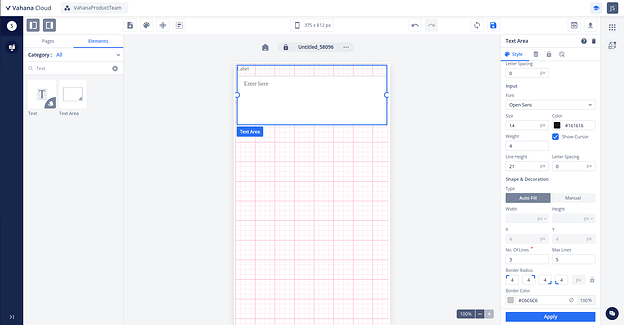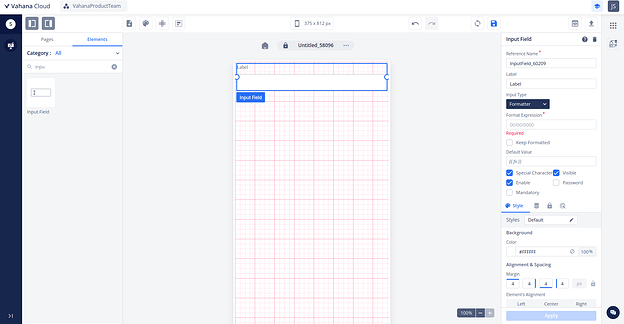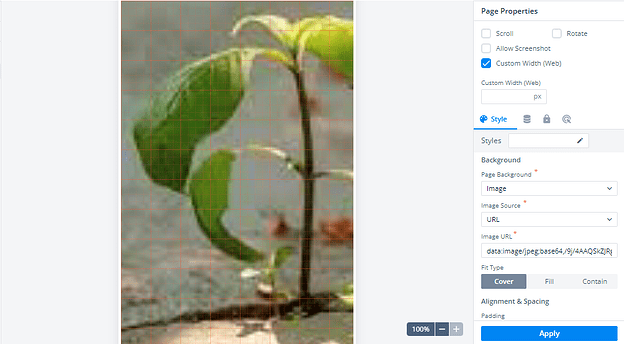Objectives of the release:
• Client Requirements for projects (RNIL, AU, HT Media etc.)
• Enhancements to bridge the gap between Designer 1 & 2.0
• Resolution of Stability Bugs in Designer 2.0 and related modules
20th October 2023
Designer 2.0
Textarea Element
We’ve listened to your feedback and have made enhancements to make the input field. The users can now add Text Area as an element with multiline support to capture detailed reports, Address fields, etc of the user .
Fig: This figure represents the Textarea Element on vDesigner2.0.
Formatter
We made an enhancement in the current input field element which is the Formatter feature in the input type, a powerful tool to enhance the user experience of user’s applications. With Formatter, users can now have better control over the information entered in the input field element. Users are allowed to make customizable patterns to be followed with real time separators but currently, this feature will allow the pattern matching only.
Also, The predefined Regex which have been provided as part of Regex field are just pattern validation.
Fig: This figure represents the Formatter in the input field element on vDesigner2.0.
Clear Session Tasks
We are introducing the new “Clear Server Session” and “Clear Local Session” features, designed to enhance user control and privacy.
- With “Clear Server Session,” users can now securely terminate their server-side(vConnect) sessions, ensuring data privacy.
- “Clear Local Session” empowers users to wipe local session data for added security.
These features provide an extra layer of control and transparency, reaffirming our commitment to user data protection and convenience.
Session Validate Task
Session Validate enhances security and user experience by validating user sessions and local sessions in real-time and also it will take you to the login screen if the session is not present. Ensure data integrity and user access control with ease.
Session Functions
Users can seamlessly manage and optimize their online sessions with advanced tools for security, and collaboration. All the session function is mentioned below which Vahana introduces in this release
- “isUserSessionActive” refers to a function that validates whether the user session is active or not.
- “isDeviceSessionActive” refers to a function that validates whether the device session is active or not.
- “getUserSessionData” is a function that provides the entire data for the current user session, returned as an object.
- “getDeviceSessionData” is a function that provides the complete data for the current local session in the form of an object.
Export DB Task
Users can effortlessly export your database data, ensuring easy backups, data migration, and sharing. It serves as a valuable tool for developers to debug the application since it contains all of the application’s data in SQLite format. Streamline your data management tasks with this seamless and efficient export tool.
Image Fit Type in Page Background
Users can effortlessly customize how your images appear, ensuring a perfect fit for your unique design. We are introducing 3 fit types : Cover, Fill and Contain.
- Cover: Ensures that an image completely covers or extends beyond the page.
- Fill: Make sure an image occupies the available space without going beyond the page.
- Contain: Guarantees that an image fits within the page, with no overflow.
Fig: This figure represents the “Cover ”Fit type in Page Background on vDesigner2.0.
Container Internal Alignment
We have enabled the Container Internal Alignment feature in the property panel, earlier users can achieve the alignments through right click only. It enhances the user experience of alignment on the canvas. This feature empowers users to have precise control over how content is aligned within the page. This enhancement enhances the visual appearance and layout flexibility of users applications.
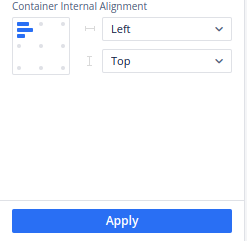
Fig: This figure represents the Container Internal Alignment in the property panel.
Bug Fixes
Designer 2.0
Themes & Styles
- Implemented prevention of duplicate messages and themes creation by users.
Text:
- The text element is now properly hidden within the list in web builds.
Page
- The “Scrim color” property now functions correctly for pop-up pages.
- The page property panel no longer displays on pop-up pages
List
- Added on-click event support for items within the list.
Image
- The “Enter Image URL” property is now consistently visible for the image element in the mentioned scenario.
Checkbox
- The checkbox group element is now functioning properly for all properties.
Button Group
- Added the ability to select index values for parent-child relations in Button Group.
Input Field
- Introduced “Title Case” and “Sentence Case” options for input field values in alphabet cases.
Tasks:
- Deleted data no longer reappears in the list when new data is entered using the delete data task in web builds.
- Resolved issues with the multiselect dropdown not working for data validation tasks.
- Fixed problems encountered when using the Scroll checkbox.
- BR is now correctly capturing the current index of the entity.
- The “Next” button no longer extends outside the UI of the “display message” task for the mentioned scenario.
Enumeration:
- Issue with enumeration creation has been fixed.
Data Modeler
- Data Modeler search filter now works as expected.
- Data Modeler now allows saving data models with similar keys and different data types.
Canvas:
- When users enter multiple digits in the padding fields, all elements of the canvas no longer overlap with each other.
Session Management:
- Errors are now properly displayed in multiple session cases.