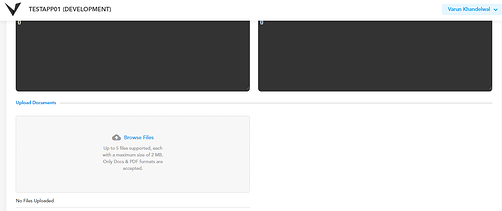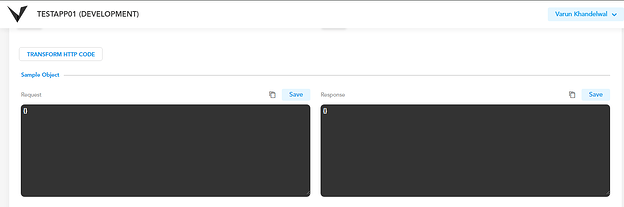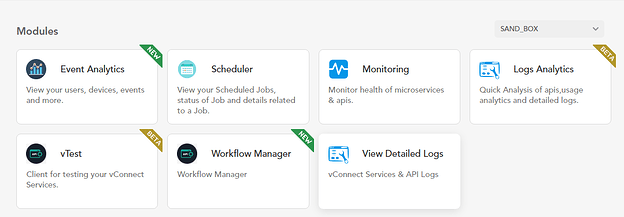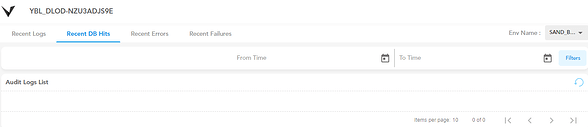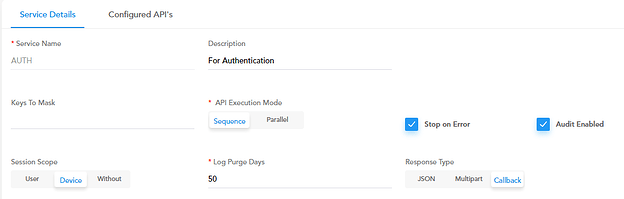8th April 2024
What’s New in vConnect?
Upload Documents in Service
In vConnect, an enhancement has been made to Service configuration to provide developers the capability to upload support documents, orchestration flow, etc. for any service. Developers can now effortlessly add support documents or remove/download previously uploaded documents for any service.
Key Benefits & Features:
- Attachment Specifications: Users can attach up to 5 documents, whether in PDF or Word format, with each document having a maximum size of 2 MB
- Download Functionality: Users can download the files after saving the service once or while in editing mode
- File Management in Edit Mode: Additionally, users can delete files in Edit Mode
- Downloaded File Format: If a file is downloaded from the services dashboard, it will be in a zip file format
Fig 1: This figure represents Upload Documents.
Sample Request & Response Configuration
In vConnect, users can now add a sample request and response for any service.
Key Benefits & Features:
- Sample Request & Response Configuration: User can add one Sample Request & Response at the Service Level while creating & editing the service
- Integration in Services Dashboard: vTest would also be available at the services dashboard where a user can directly test the API with the Sample Request (If added in the above step). Note that vTest would remain inside VRT Portal as well.
Fig 2: represents the Sample Request and Response configuration.
Consolidation of vLogs
As the first step of revamp of the Project Management Dashboard, we have consolidated and moved vLogs to VRT Portal as “View Detailed” Logs.
Fig 3: This figure represents the View Detailed Logs (formerly vLogs) module in VRT Portal.
Logs Enhancement - Recent DB Hits
In vConnect, an enhancement has been made to View Detailed Logs (formerly vLogs and now moved to VRT Portal) to provide users the capability to view logs related to Recent DB Hits.
Key Benefits & Features:
- Introduction of a separate tab: A separate tab “Recent DB Hits” has been introduced in vLogs
- Threshold Filter for Slow Queries: Users will have access to a filter where they can input the desired threshold in milliseconds to check for such queries
Fig 4: This figure represents the Recent DB Hits tab in vLogs.
Merging of microservices for Monitoring and Logs Analytics
Microservices for Monitoring and Logs Analytics have been merged with no change in functionality. This has been done to optimize performance and costs.
Fig 5: This figure represents Monitoring and Logs Analytics modules in VRT Portal.
Callback Support
In vConnect, an enhancement has been made in Service Management to support Callback as Response Type.
Fig 6: This figure represents the Callback response type in Service configuration.
Bug Fixes
Vahana Hub
- Addressed a major user paint point of high latency in Vahana Hub keyword searches through optimizations, enhancing Search performance
ASYNC Execution
- ASYNC execution is now provided for backend systems including REST/SOAP, DBES, VAHANA HUB along with already existing support for PASS THROUGH. When enabled, now when a user hits a service, then the system first gives a confirmation and then gives a response
Other Fixes
- For all Designer 2.0 apps, changes have been made to optimize time to open the apps in case of no deployment/change scenario
- Resolved the issue of updating of All Component Status in Case of Multipart Sync
- Resolved the issue where user session is not deleted In case of inactive session
- Resolved the issue where standard response is required in DBES module for Query Execution Type API
- Resolved the issue where DBES Execution gives Invalid PAN error if schema name is not defined in case of Postgres
- Implemented fix to trim Environment Variable before save call
- For API Tracing, implemented fix to insert multiple records in redis in case of parallel hits