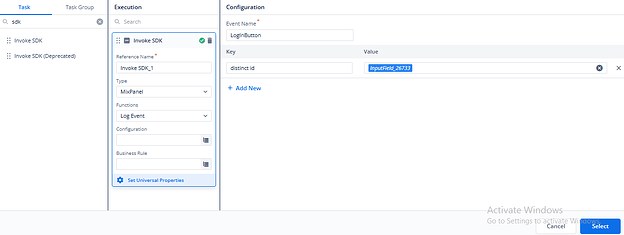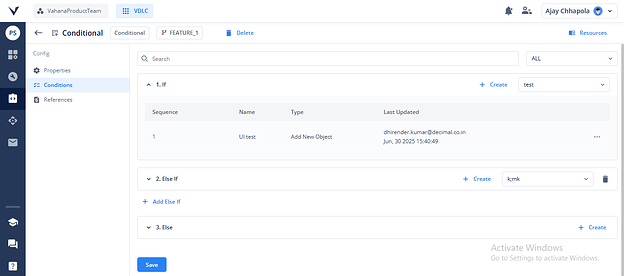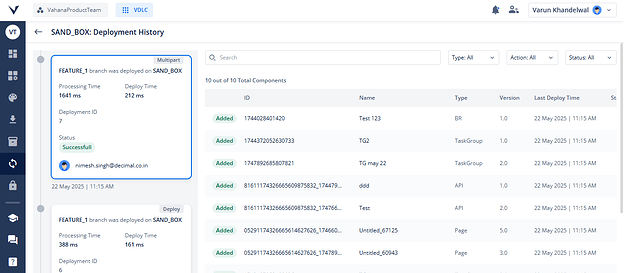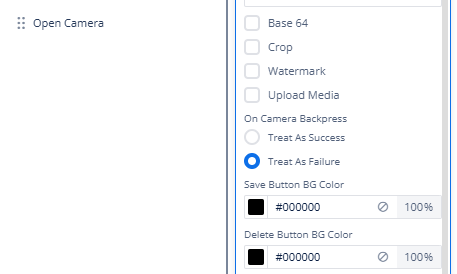New Features
New Features
 Mixpanel SDK in vDesigner 2.0
Mixpanel SDK in vDesigner 2.0
We’re excited to introduce Mixpanel SDK support in the Vahana platform — giving you powerful user analytics and event tracking capabilities right inside your applications.
Key Highlights:
![]() Funnel Analysis: Visualize and optimize user flows by tracking drop-offs and conversions.
Funnel Analysis: Visualize and optimize user flows by tracking drop-offs and conversions.
![]() Custom Metrics Tracking: Monitor KPIs like retention, engagement, and feature adoption through Mixpanel’s intuitive dashboards.
Custom Metrics Tracking: Monitor KPIs like retention, engagement, and feature adoption through Mixpanel’s intuitive dashboards.
![]() Cohort Analysis: Segment users based on behavior to deliver more personalized experiences.
Cohort Analysis: Segment users based on behavior to deliver more personalized experiences.
![]() Real-Time Insights: Capture user actions live and make fast, informed product decisions.
Real-Time Insights: Capture user actions live and make fast, informed product decisions.
Click here to know more.
Fig 1: Mixpanel SDK in vDesigner 2.0
 If-Else in vFlow
If-Else in vFlow
We’ve introduced a new Conditional Task Group type in vFlow, which allows you to define if, else if, and else logic blocks within your workflows. This means you can now set Business Rules (BRs) directly at the block level, reducing repetitive configurations across individual tasks. As a result, runtime performance improves by automatically skipping tasks in blocks whose conditions aren’t met.
Simply create a “Conditional” Task Group, add tasks with BRs under each block, and when a condition is met, its tasks run while others are skipped. The improved Debugger makes tracing these flows easy.
Use Cases:
![]() Approval Workflows: Auto-approve, route to manager, or escalate based on request limits.
Approval Workflows: Auto-approve, route to manager, or escalate based on request limits.
![]() Customer Support: Prioritize tickets by urgency — immediate, general, or backlog.
Customer Support: Prioritize tickets by urgency — immediate, general, or backlog.
![]() Marketing Campaigns: Tailor offers by engagement — premium offers, discounts, or newsletters.
Marketing Campaigns: Tailor offers by engagement — premium offers, discounts, or newsletters.
Note: Existing Task group type will be shown as “Sequential”.
Fig 2: Conditional Task Group in vFlow
Click here to know more.
 Enhancements & Improvements
Enhancements & Improvements
 Deployment History Enhancements
Deployment History Enhancements
Enhanced Deployment History in Vahana Cloud to display standardized component type names across app types Designer and vFlow in Deployment History with filters for Type, Action, and Status, along with visible component counts based on applied filters to help with config reconciliation after deployment.
The same filters can also be applied in the environment full config details. Additionally, users can now view how many commits each environment is behind its mapped branch.
Click here to know more.
Fig 3: Deployment History components view
![]() Customizable Button Background Colors for Camera Action Icons in vDesigner 2.0
Customizable Button Background Colors for Camera Action Icons in vDesigner 2.0
Users can now customize the background colors of the Save and Delete icons shown after capturing an image — offering more visual control and alignment with brand styles..
Fig 4: Customizable Button Background Colors for Camera Action Icons
 Bug Fixes
Bug Fixes
-
Fixed the issue where the app config file was not downloading upon clicking the ‘Redeploy All’ option when the VRT Type was selected as Export.
-
Fixed an issue to make some critical fields non-editable in App Settings.
 Tech Debt
Tech Debt
Implemented Multipart deployment in Config Management to address WAF-related issues during Sync-mode deployments and to support the upcoming removal of Import Release Config in Vahana Cloud IT Ops