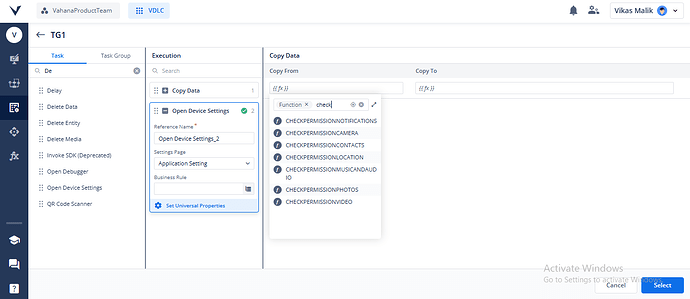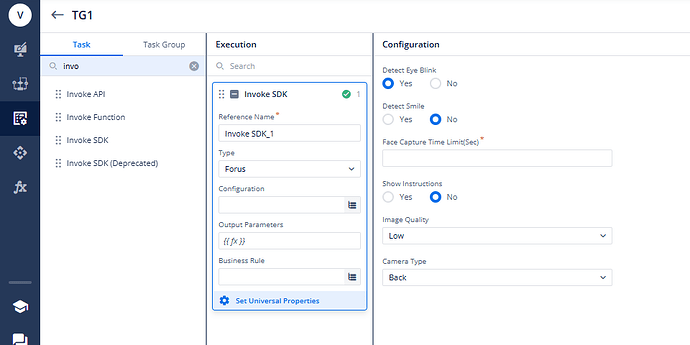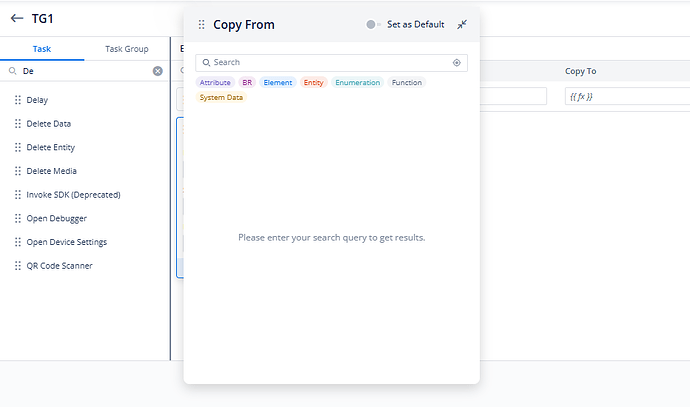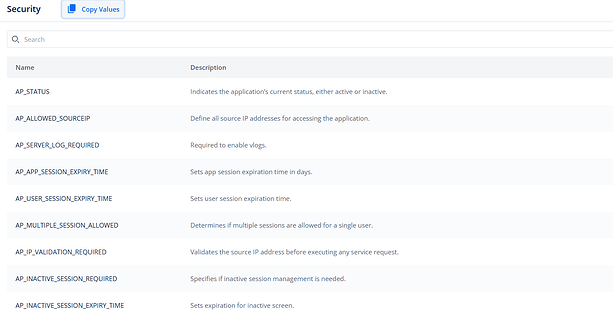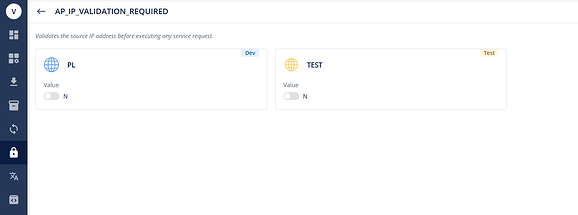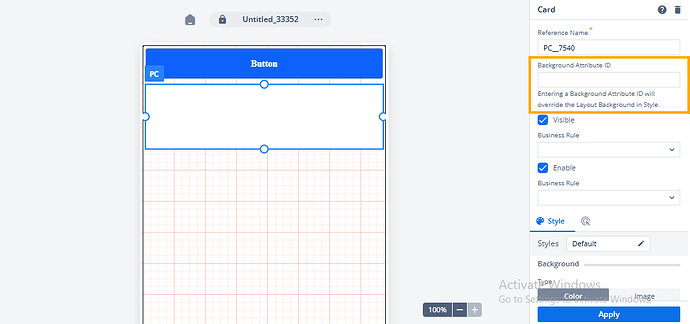vDesigner 2.0 & Vahana Cloud
 New Features
New Features
 Permission Check Functions & Open Device Settings
Permission Check Functions & Open Device Settings
We’ve introduced a new feature to enhance permission handling and improve user experience: Permission Check Functions and Open Device Settings. These empower developers to manage feature access and guide users effectively when permissions are restricted or disabled.
Key Highlights:
- Permission Check Functions: Developers can now check if specific app permissions (like camera, location, notifications, etc.) are granted. Click here to know more.
- Open Device Settings: When a required permission is not granted, developers can redirect users to the corresponding app settings page using the Open Device Settings task. This redirection acts as a terminal step and ensures the user is guided to the right selected setting screen. Click here to know more.
 Forus SDK Integration
Forus SDK Integration
We’ve integrated the Forus Photo Liveness SDK into the V2, bringing the same trusted experience from the existing V1 app. This enables secure, contactless face capture and liveness checks within your journeys using a consistent, reliable SDK.
How It Works:
- To register the SDK, go to the SDK Manager in your environment.
- To consume the SDK in your flow, configure the Invoke SDK task within the vDesigner.
Click here to know more.
 Enhancements & Improvements
Enhancements & Improvements
 Smart Selector Enhancements
Smart Selector Enhancements
We’ve rolled out major improvements to the Smart Selector to make selection, validation, and navigation more intuitive and efficient for all users.
![]() Data Type Display: Each entry now shows its data type for better clarity.
Data Type Display: Each entry now shows its data type for better clarity.
![]() Full Path Visibility & Copy Option: The full path of the selected entity or attribute is now visible, with a convenient option to copy it.
Full Path Visibility & Copy Option: The full path of the selected entity or attribute is now visible, with a convenient option to copy it.
![]() Exact Match Search Indicator: Introduced a UI icon to indicate when exact match search is enabled.
Exact Match Search Indicator: Introduced a UI icon to indicate when exact match search is enabled.
![]() Large View & Default View Settings: Added an expanded view for the Smart Selector to improve visibility and navigation.
Large View & Default View Settings: Added an expanded view for the Smart Selector to improve visibility and navigation.
![]() Data Type Mismatch Check: Added validation to prevent selection of attributes with incompatible data types.
Data Type Mismatch Check: Added validation to prevent selection of attributes with incompatible data types.
Click here to know more.
 Enhancement: Environment-Specific Security Values
Enhancement: Environment-Specific Security Values
This enhancement introduces the ability to define and manage security values specific to each environment within the Security module. It enables better configuration control and simplifies security management across development, staging, and production setups.
 Background Attribute ID
Background Attribute ID
We’ve added support for Background Attribute ID in layout components like Row, Column, Card, and Stack when used inside List and Grid List. This enhancement addresses a key usability gap where users couldn’t dynamically show background images or colors.
Click here to know more.
 Permission Cleanup for Compliance
Permission Cleanup for Compliance
To align with Google Play’s Photo and Video Permissions policy, we’ve removed READ_MEDIA_IMAGES and READ_MEDIA_VIDEO permissions from Data On. These permissions are no longer required for one-time or infrequent media access.
 Bug Fixes
Bug Fixes
- Fixed an issue where checkboxes in Multilingual Export were misaligned to the left.
- Fixed an issue where the upload icon in Download Build had incorrect positioning.
- Fixed an issue where the color picker in Web builds was getting hidden on click.
- Fixed an issue where the loader covered the full screen, hiding the left sidebar.
 Tech Debt
Tech Debt
- Application Management Frontend End Tech Upgrade
- Message Master & Sync Code Optimisation
- IAM, Account manager, Invite, Permissions, Email notifications & Data modeler Tech Upgrade