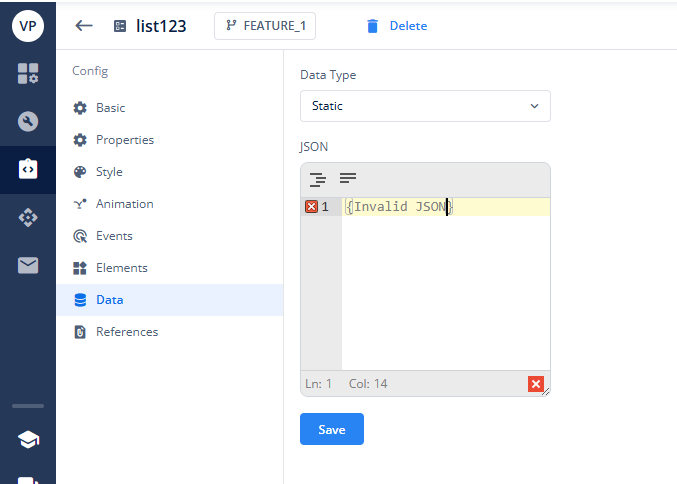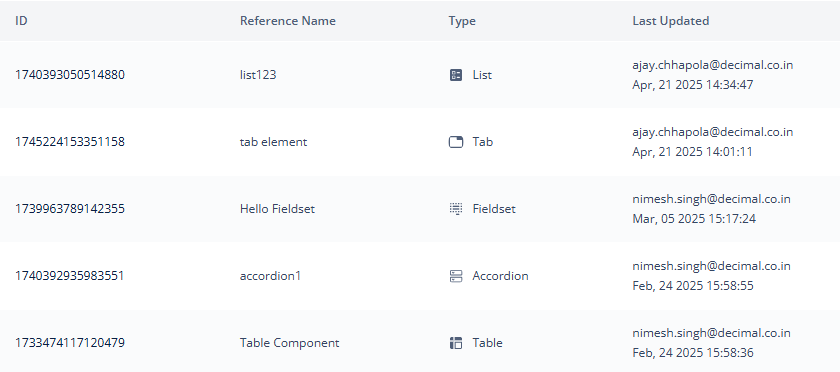vFlow 2.0
![]() New Features
New Features
 JSON Editor Integration
JSON Editor Integration
Overview: We’ve introduced a dedicated JSON editor in the Configurator to validate static JSON inputs. This replaces the previous simple text area and ensures that invalid JSON cannot be saved.
How It Works:
Navigate to the “Data” section in Page and Component and select type as Static. The editor will automatically validate the JSON structure before allowing users to save.
![]() Enhancements & Improvements
Enhancements & Improvements
 Introduction of Icons for Entities in vFlow
Introduction of Icons for Entities in vFlow
What’s Improved: Added distinctive icons for Pages, Components, Elements, and System Components in both Configurator and Inventory views. Icons now appear in listings and headers, and entity types display on hover.
User Impact: Enhances visual clarity, streamlines identification, and fixes data mismatches in entity types.
 Default Timer for Messages
Default Timer for Messages
What’s Improved: Introduced a dropdown in Application Settings (vFlow 1.0) to set a default display timer for messages. Options range from 2 to 15 seconds.
User Impact: Offers flexibility in managing message display durations, improving user control and experience.
 Resources Section in vFlow
Resources Section in vFlow
What’s Improved: Added a new “Resources” ![]() icon in the vFlow header that opens a side drawer with categorized guides and references.
icon in the vFlow header that opens a side drawer with categorized guides and references.
User Impact: Provides instant access to essential documentation, design systems, and guides directly within the platform.
 Tech Debt
Tech Debt
 Commit Logic Update for Failure Handling
Commit Logic Update for Failure Handling
What’s Improved: Updated the internal logic for commit handling by changing the commit-publish sequence and introducing a commit lock. Multilingual code has also been decoupled from the commit process.
User Impact: Enhances platform reliability and prevents commit conflicts or failure scenarios, especially in collaborative environments.
![]() Bug Fixes
Bug Fixes
![]() Fixed: Subpage and SubComponent status not updating to “Draft” when modifying child entities.
Fixed: Subpage and SubComponent status not updating to “Draft” when modifying child entities.
![]() Fixed: Thumbnail and background image support for the splash screen in the Download section.
Fixed: Thumbnail and background image support for the splash screen in the Download section.
![]() Fixed: Base64 support for DMS elements (PDF, PNG, JPG, etc.).
Fixed: Base64 support for DMS elements (PDF, PNG, JPG, etc.).
![]() Fixed: Disappearing DMS properties issue in element properties.
Fixed: Disappearing DMS properties issue in element properties.
Important Notice
We have updated Elements Names, please refer the below List. The functionality will be same just a change in namings.
| Sr. No. | Name | Updated Name |
|---|---|---|
| 1 | CHECKBOX | Checkbox Group |
| 2 | COLOR | Indicator |
| 3 | DATETIME | Date & Time |
| 4 | Input Email | |
| 5 | GROUP COLUMN | Column Group |
| 6 | GROUP ELEMENT | Element Group |
| 7 | HORIZONTAL RULE | Horizontal Divider |
| 9 | IMAGE SLIDER | Carousel |
| 10 | INPUT TEXT | Input Field |
| 11 | JSON INPUT | JSON Editor |
| 12 | KEY VALUE | Key Value Pair |
| 13 | MATICON | Material Icon |
| 14 | MULTISELECT | Multiselect Dropdown |
| 15 | MULTISELECTANDSEARCH | Multiselect Autocomplete |
| 16 | NUMBER | Input Number |
| 17 | PASSWORD | Input Password |
| 18 | RANGE | Range Slider |
| 19 | RICH TEXT | Rich Text Viewer |
| 20 | SELECT | Dropdown |
| 21 | SINGLE IMAGE UPLOADER | Image Uploader |
| 22 | TOGGLE BUTTON | Switch |
| 23 | TYPE AND SEARCH | Autocomplete |
| 24 | MASKING | Masked Input Field |