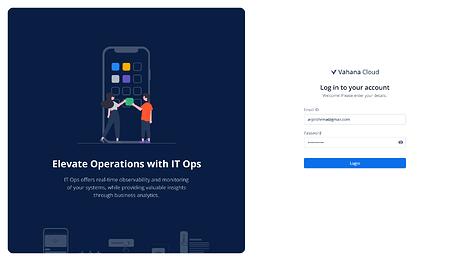vConnect & IT Ops
 New Features
New Features
 IT Ops Deployment on VRT
IT Ops Deployment on VRT
IT Ops can now be deployed and operated on VRT, enabling real-time observability and monitoring, while delivering valuable insights through analytics. This addresses any previous security concerns about the feature limited to running solely on Vahana Cloud.
It has three user types: Owner, Admin, and Viewer. The Owner manages user access through the User Management module, with the ability to add, edit, or delete users. Owners and Admins have full access to IT Ops, while Viewers have restricted access.
More information can be found here.
Fig 1: Login Screen in VRT based IT Ops
 Enhancements & Improvements
Enhancements & Improvements
 DMS File Re-upload Support
DMS File Re-upload Support
DMS now supports file re-upload or override through the Upload API. When the new ‘isReuploadedFile’ parameter is set to ‘true’ in the upload API, the previous file is replaced with the new one, without retaining any version history.
 DMS Base64 Logs Masking
DMS Base64 Logs Masking
Base64 files and thumbnails will now be masked in DMS fetch logs in Developer Logs, reducing excessive storage usage.
 QUERYV3
QUERYV3
Introduced QUERYV3 execution type in the vConnect Database API, which ensures that queries return a proper JSON object instead of a stringified JSON. More information can be found here.
 Other Enhancements
Other Enhancements
- DMS fetching is updated to maintain the original uploaded file name instead of using a UUID
- Error message logs for vConnect service execution have been enhanced to provide clearer identification of client-related database or API call failures, improving troubleshooting and support processes
- Error message in developer console for frontend app builds run without configuration sync is enhanced, aiding independent resolution
 Bug Fixes
Bug Fixes
- Fixed an issue where redirection from Vahana 2 to Vahana 1 resulted in a 500 SSO token error.
- Resolved an issue where creating or opening a middleware app for the first time would trigger the error: “Cannot construct instance of ‘java.util.LinkedHashMap’…”.
- Resolved issue where repeated SET Search Path calls in Event Manager and DMS microservices led to unnecessary DB load and connection pool issues.
- Fixed incorrect Multiple Session Not Allowed popup triggered when entering an incorrect password, by ensuring the AUTH API validates credentials first.
- Addressed issue of receiving null requests/responses in Developer Logs when vMonitor.exe or Event Manager is down.
- Fixed issue preventing the import of large config files in IT Ops Import Release Config.
- Resolved issue where search functionality in IT Ops Import Release Config only worked with lowercase characters.
- Ensured FUNCTIONV2 execution type in vConnect Database API returns proper JSON responses (not stringified) for RefCursor (already doing), JSON, and Text responses.
- Fixed issue where ‘Next’ and ‘Previous’ buttons in Developer Logs failed to navigate to correct logs when re-entering from the left panel.