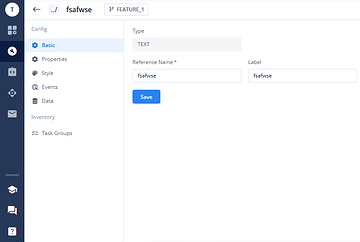vFlow 2.0
 New Features
New Features
 Asset Manager
Asset Manager
We have introduced the Asset Manager in vFlow, similar to vDesigner, allowing users to upload images directly at the L1 level or within vFlow itself across various properties. This eliminates the need for manual URL entry while maintaining compatibility with the existing workflow. This enhances efficiency, reduces redundancy, and streamlines asset handling across vFlow.
How It Works:
- Users can upload assets directly within vFlow, eliminating the need for external URLs.
- Previously uploaded assets can be browsed and reused via an intuitive popup modal.
- Users can edit, replace already updated assets.
 Enhancements & Improvements
Enhancements & Improvements
 Element Inventory Mapping
Element Inventory Mapping
Introduced inventory at the element level, allowing users to view mapped Task Groups or Pages.This improves visibility and tracking of dependencies within elements, making it easier to manage configurations.
 Non-Mandatory Labels
Non-Mandatory Labels
Labels are now optional, allowing users to configure UI elements without mandatory labels.This enhances design flexibility and allows cleaner UI configurations.
 Rich Text Element & Editor Migration
Rich Text Element & Editor Migration
Introduced rich text editor and element in vFlow 2.0 already available in vFlow 1.0 with UI enhancements in the Configurator and a new static data option.Now user will be able to create rich text element and editor in fieldset component and use their basic functionality and features.
 Bug Fixes
Bug Fixes
- Fixed a UI issue in Tab and Stepper where the Type field incorrectly displayed a dropdown.
- Fixed an issue where a subpage could be deleted without a warning prompt.
- Fixed an issue where a deleted subpage was still visible in the build.
 Important Changes & Notices
Important Changes & Notices
 Build Requirement After Deployment (Sync)
Build Requirement After Deployment (Sync)
Action Required :
- If you deploy (sync) configuration-level changes after this release, you must download a new build once to ensure proper functionality.
- If you attempt to deploy changes on an existing build without downloading a new one, you may face build failure issues.
- Existing builds will continue to function as expected until new deployment (sync) changes are applied.