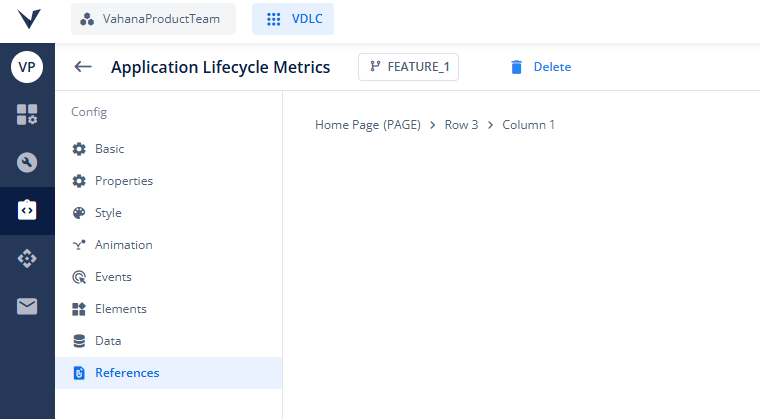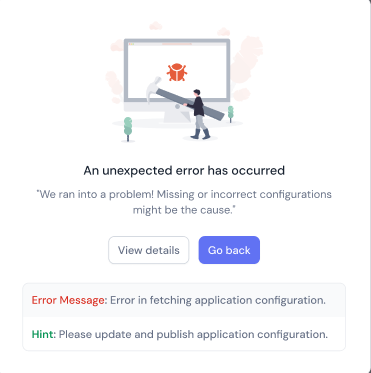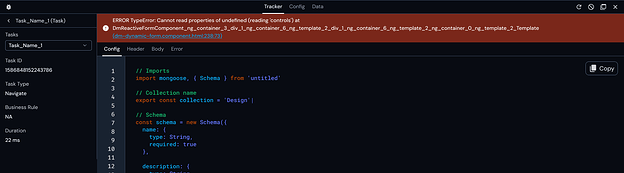vFlow 2.0
References
Problem Statement:
Tracking where entities are mapped across the application hierarchy has been complex, making it challenging to understand the impact of updates or deletions on other entities.
Solution:
The new References feature in vFlow provides users with a clear, hierarchical view of how entities are mapped throughout the application. This feature highlights the dependencies between entities, helping users understand the effect of changes on the application.
Key Features:
- Visualizes mapping relationships for entities like Pages, Components, Task Groups, APIs, and Business Rules.
- Displays dependencies, making it easier to assess the impact of updates or deletions.
- Clear, structured reference format that includes hierarchy details such as rows, columns, and nested components.
- Accessible through the Configurator and Inventory, showing references as a property under the Data section.
Error Popup UI Enhancements
- Updated Messaging: Clearer error differentiation between configuration and system issues for better root cause insights.
- UI Improvements: Fixed layout issues, ensuring a clean and professional design.
- Visual Update: Modernized design by replacing outdated vector art for a refreshed look.
Debugger 2.0
Problem Statement:
Users struggled with unclear configuration information, lack of entity distinction, missing or inaccurate task details, and overwhelming JSON data. Error details were not visible, and data lacked structure, making it difficult to interpret key information, especially for BRs and task configurations.
Solution:
Debugger 2.0 introduces an enhanced user interface with improved data organization and a more intuitive layout. Users can now easily view configuration details, error messages, and task charts in a structured format, making it easier to analyze and debug.
Key Features:
- Improved UI: Streamlined layout with organized data, making configurations, events, and data easier to navigate.
- Task Charts: Visual chart views for task execution time, improving visibility and understanding.
- Info Panels: Configuration panels with tabs for quick access to property settings in vFlow.
- Error Message Section: Key task errors are now highlighted for better troubleshooting.
- Organized Data: Data categorized into user, entity, and temp types for clearer distinction.
- Tabular View: Task configuration and BR settings are now displayed in a table format for quicker access and comprehension.