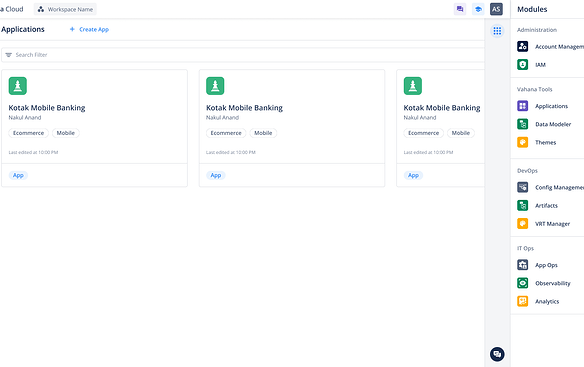What’s New: IT Ops Portal
Snapshot of Improvements
-
UI Revamp: UI has been revamped to conform to Vahana 2.0 standards providing a better user experience compared to formerly VRT Portal
-
Improved Information Hierarchy: Information Hierarchy has been updated for a more logical grouping of modules in IT Ops
-
Module Enhancements: Submodules like Developer Logs have been enhanced with new features to make the user journey more intuitive and provide an overall better experience to the user
What’s Changed
Access Location
IT Ops modules can be accessed by clicking on 9 dots on Vahana dashboard. Previously, these modules were accessible from Project Management portal and VRT Portal in Project Management portal.
Fig 1: This figure shows IT Ops groups
New Modules and Submodules
-
App Ops
-
Service Testing: Test vConnect services using pre-configured or new requests. Formerly vTest in VRT Portal
-
Force Logout: Kill one or more running user sessions for an app. Formerly Force Logout Users module in Project Management portal
-
User Management: Manager users and user groups for receiving alerts for scheduled jobs and monitored microservices. Formerly User Management (alerts) module in Project Management portal
-
-
Observability
-
Developer Logs: View service logs (API Gateway level logs), logs for Connectors (like REST/SOAP, Database, Pass Through, No Backend, Vahana Hub), and logs for external microservices (like for API Gateway, ESB, etc.). Logs can also be traced end to end with provided graphs to trace issues. Formerly View Detailed Logs or vLogs in VRT Portal
-
Scheduler: View scheduler job runs. Formerly Scheduler in VRT Portal
-
Monitoring: Monitor current status of Microservices and Service groups. Formerly Monitoring in VRT Portal
-
Event Logs: View logs for event runs. Formerly Logs in Event Analytics in VRT Portal
-
-
Analytics
-
User & Device: Dashboard for visualizing users and devices related session data. Formerly Users & Devices in Event Analytics in VRT Portal
-
Events: Dashboard for visualizing executed events related data. Formerly Comparisons in Event Analytics in VRT Portal
-
Logs: Dashboard for visualizing most used APIs, API usage time, etc. Formerly Logs Analytics in VRT Portal
-