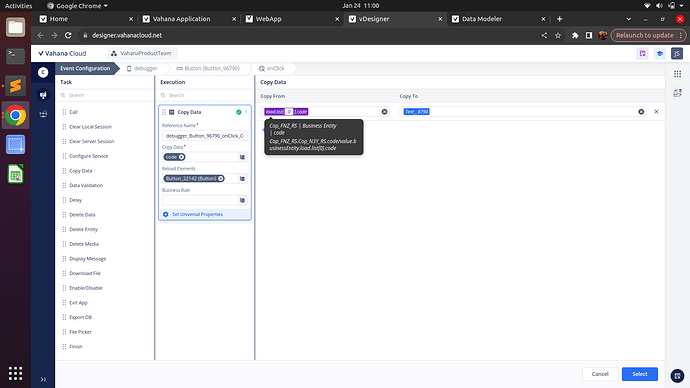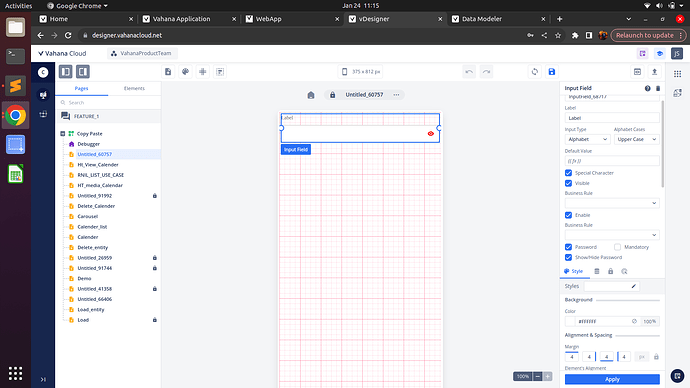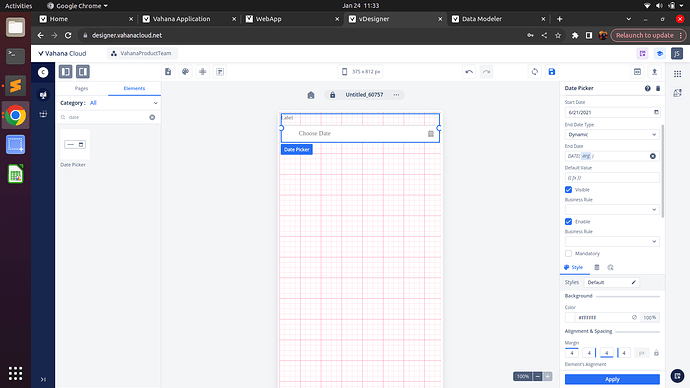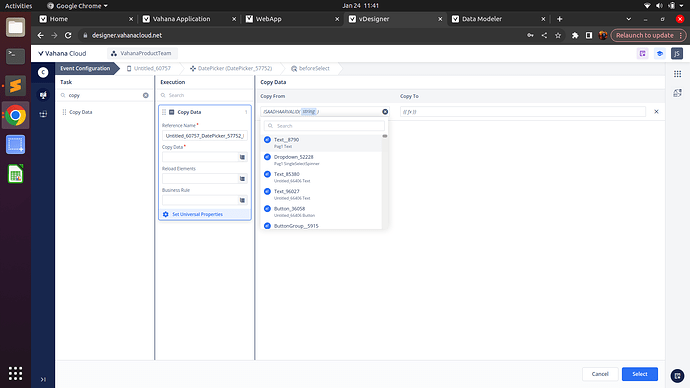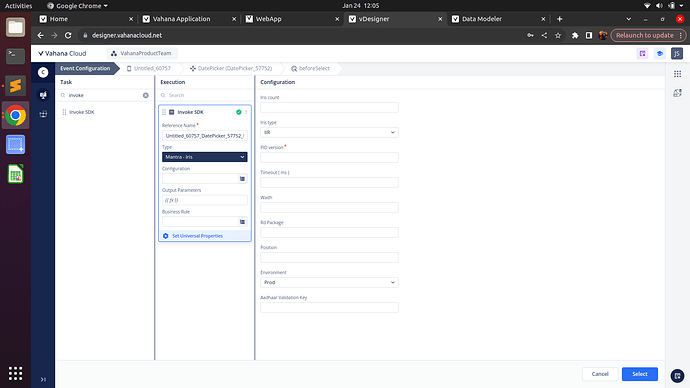24th January 2023
What’s New in vDesigner 2.0?
Smart Selector Path Visibility
In vDesigner 2.0, we have introduced a new enhancement to the Smart Selector functionality to improve user experience and maintainability for selecting the entity.
Key Feature:
- Users can now easily identify the paths of the entity during selection in the Smart Selector.
- The added entities paths in the Smart Selector are now visible, enhancing overall maintainability.
Fig: This figure represents the entities UI paths during the selection in the smart selector.
Real-Time Password Visibility in Input Field Element
In vDesigner 2.0, we have introduced a new feature to enhance the functionality of the Input Field element, specifically addressing the visibility of passwords in real-time during the build process. Users can now toggle the visibility of the password in real-time within the Input Field element in the build including Android, IOS or Web.
Key Feature:
- Users can also switch the active/ inactive suffix icon and color in real time.
- By default the password will be in encrypted format.
Fig: This figure represents the input field’s password enhancement.
Date Picker Element Enhancements
In vDesigner 2.0, Users can now dynamically set and update the Start and End Date in the DatePicker element.This enhancement enables automatic adjustments of the date range according to the specific use case requirements.
Improved Functionality:
- For dynamic selection of date we have introduced the new “Date” function in the smart selector which will accept alphanumeric values such(-20D/M/Y)
where, D= Days, M = Months, Y = Years
Fig: This figure represents the Dynamic date enhancement in the date picker element.
“IsAadhaarValid” Function in Smart Selector
In vDesigner 2.0, introducing a new function in the Smart Selector named “IsAadhaarValid”, designed to validate Aadhar numbers based on the Verhoeff Aadhar Algorithm.
Key Feature:
- The “IsAadhaarValid” function is now available in the Smart Selector.
- This function is designed to accept string data type inputs, allowing users to validate Aadhar numbers.
- Users can take the input in the “IsAadhaarValid” function through elements, entities, and static functions.
- The ValidateAadhar function returns a boolean data type (true/false), indicating the validity of the Aadhar number.
Fig: This figure represents the “IsAadhaarValid” Function in Smart Selector.
External Biometric SDK Integration
In vDesigner 2.0, we are excited to introduce a new task addition to our task library i.e. Invoke SDK Task. This feature is specifically designed to cater to client requirements for biometric devices for the AU Small Finance Bank, such as Startek for fingerprint and Mantra for iris recognition.
Key Features
- The Invoke SDK Task is designed to handle various parameters of biometric devices, ensuring a seamless integration process.
- Parameters include Finger Type, Iris Type, PID Version, and more, allowing users to tailor the task to specific device configurations.
Fig: This figure represents the “Invoke SDK” Task.
Bug Fixes
Designer 2.0
Vahana Cloud
- Resolved an issue where there was a problem with the multiselect dropdown element on the Build.
Canvas
- Fixed an issue where an element was not visible on the stack within the canvas.
- Fixed the canvas stability issue after refreshing and syncing the vDesigner.
- Fixed an issue where users were unable to delete elements from the canvas for two pages of an app.
- Fixed an issue where the “Autofill” property of the “LOV seekbar” element was not working on both the canvas and preview.
Elements
- Resolved an issue where the JPEG URL was not being reflected in the Message card
- Resolved an issue where dynamic data could not be provided with the obj function
- Resolved an issue where ‘Title case’ and ‘Sentence case’ formatting did not function correctly in the input field.
- Fixed an issue where elements disappeared when users entered long values in the margin property of the image element.
- Resolved an issue where the “total value” field of the radial progress bar was not mandatory as intended.
- Fixed an issue where the “Image URL” property was incorrectly displayed for color selection in the image element.
- Fixed an issue where the star rating element disappeared on the canvas if the user did not provide a star count.
- Resolved an issue where “id” was incorrectly displayed in the “data type” section of the property panel for the web view element.
- Fixed an issue where the “width value” property of the list element was not working on the canvas through the property panel.
- Resolved an issue where other elements could not be dropped on the image element as intended.
- Resolved a critical issue where the mandatory field was not functioning as expected for the input field.
- Fixed an issue where the style property of the Web View element was not opening on the canvas.
- Resolved an issue where the “autofill” property of the “Image” element was not functioning correctly on the canvas.
- Resolved an issue where the “Image URL” property disappeared when the user clicked on apply in the page property panel.
- Fixed an issue where multiple options were being selected on the radio group element in the web build.
Tasks
-
Fixed an issue where there was a problem with the ‘okay’ and ‘cancel’ button text in the display message task.
-
Fixed an issue where a “Http failure response” was displayed when the user entered long text in the okay button in display message task.
-
Resolved an issue where the message displayed “created success” only during the creation process.
-
Removed the “WorkFlow Type” field from the Save Data task, addressing an inconsistency in the Tasks.
-
Fixed a critical issue where the display message was not functioning as expected when both BR and message were applied simultaneously.
-
Fixed an issue where the work variable entity inside functions in BRs, Copy Data & API did not correctly capture the assigned value.
-
Fixed an issue where the copy data task failed when attempting to copy image element data to other text elements or entities.
-
Fixed an issue where the “Alternative task” under error handling did not work as expected in set universal properties.
-
Resolved an issue where “Message after task” did not function correctly in build for sync and async of “set universal properties.”
-
Resolved an issue where users were unable to include spaces in static values of the request body in API.
-
Fixed an issue where the “Save” button was not getting enabled for the entity in the query parameter popup of the web view element.