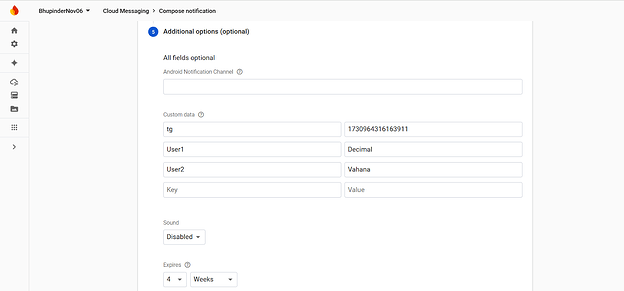Update Rating on Play Store & App Store
Currently, users in Designer cannot directly rate applications on the App Store or Google Play Store. While there is a “Star Rating” element available, it only provides an in-app rating feature and does not facilitate direct rating submission to the app stores. To address this limitation, the new task aims to introduce a predefined task that allows users to directly rate their applications on the Play Store.
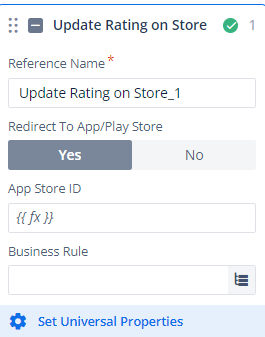
Please note that there are some limitations based on the API quota limits. Refer to the document for more details.
Note : Please trigger a new build to use the functionality.
Deep Link in Push Notifications
Currently, push notifications in Designer do not have the capability to navigate users to specific sections within the application directly. While push notifications effectively inform users about updates, they lack direct deep linking functionality, which would allow users to be taken to a targeted part of the app upon tapping the notification. To address this, the new task aims to introduce deep linking support, enabling push notifications to guide users seamlessly to specific pages or features within the application.
Developers need to configure the Task Group ID in the key-value parameters of the push notification. Based on the task group logic, developers can perform actions in Designer 2.0.
Prerequisite : Please note that Developers would need to add the Firebase notification file in Download Settings.
SSO Integration in Designer 2.0
To enable seamless access from Designer 1.0 to Designer 2.0, SSO integration has been implemented in Designer 2.0. Below are the key configuration steps required in both Designer 1.0 and Designer 2.0 applications:
- Middleware Portal Configuration
- Create an API to generate the SSO token.
- Set up the API header with the Client Secret parameter, using the Designer 2.0 application’s client secret value.
- Designer 1.0 Configuration
- API Integration Task: Configure the “Generate SSO Token” API, adding the App ID, Org ID, and Login ID in the request. Define the response path to store the SSO token.
- SSA Integration Task: Set up this task to pass the Designer 2.0 web app URL, adding SSO Token and Login ID parameters. This sends the SSO token to Designer 2.0.
- Designer 2.0 Configuration
- Entity Creation: Create an entity with attributes matching those in the SSA Integration task, including the SSO token.
- Auth API Setup: Configure the Auth API, adding auth_scheme as SSO in the header. Include Org ID, App ID, Login ID, and SSO token parameters in API Request Body, linking their values to the Designer 1.0 application.
- Login Page Task: Attach this configuration to the login page’s “On Create page” event.
Bug Fixes
vFlow 2.0
- Fixed the issue where pagination was displayed when no data was available.
- Fixed the issue where the search filter was not working correctly in dropdowns.
- Updated the MatIcon on EE.
- Fixed the issue where the app header status was not transitioning from “Published” to “Draft.”
- Fixed the issue where child elements were missing for the system component.
- Fixed the issue where the page was incorrectly updated when dimensions were edited with alphabetical characters (E).
- Fixed the issue where the “Kill All Sessions” option was not working in Force Logout.
- Fixed the issue where the element ID was rendered when the element label was not provided.
- Fixed the inconsistency of the same header in the fieldset component.
- Fixed card component issues.
Designer 2.0
- Fixed the issue where the task group was not publishing after deleting a task.
- Fixed the issue where the request object was missing in the API.
- Fixed the issue where the connection ID was missing in the request.
- Fixed the issue where request validation was not handled for invalid JSON in the request body.
- Fixed an issue exact match was not working on elastic search