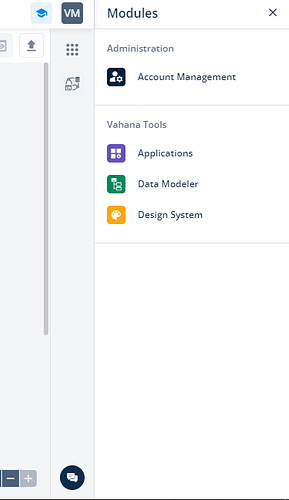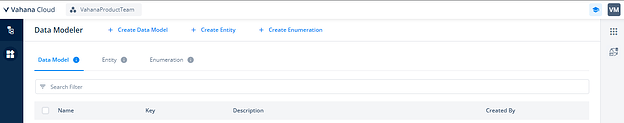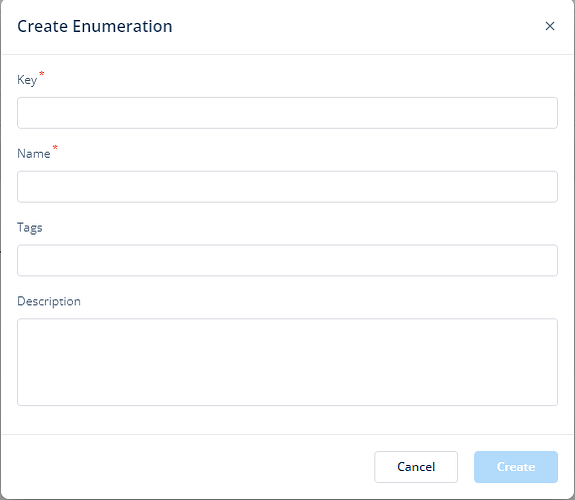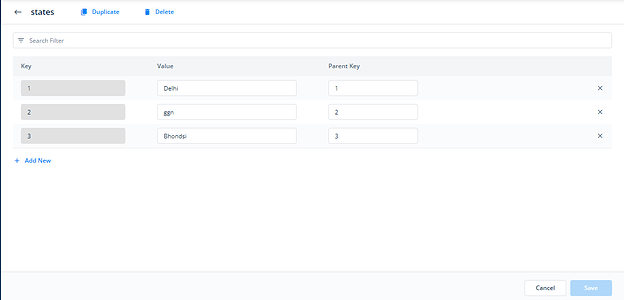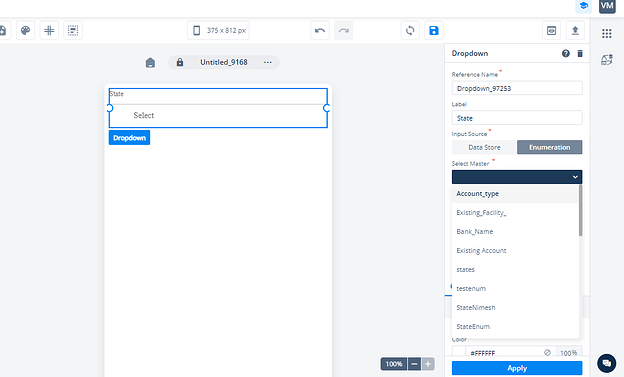How to configure Enumeration and use the same for LOV elements in Designer 2.0 ?
7 Likes
- Click on the icon with nine dots located within the R1 menu, and subsequently, choose “Data Modeller.”
- On the Data Modeller Dashboard, click on the “+ Create Enumeration”.
-
Fill the parameters as shown in the image below.
-
Created Enumeration will become visible in the Enumeration tab.
-
Click on that created Enumeration.
-
To add the LOVs (List of Values) in the Enumeration, click on the “+ Add New” button, and proceed to input the values.Click on the “Save” Button to save the values.
- Go to the vDesigner and link the Enumeration to the LOV’s Element via the property panel. Within the Input Source as shows in image below, opt for the “Enumeration” choice, which will prompt the appearance of the “Select Master” parameter. Proceed to select the desired Enumeration for binding with the Element, then finalize the process by clicking the “Apply” button.
9 Likes
@Vikas_Malik What is the use of “Parent Key” while entering the Key, Value in Enumeration?
4 Likes