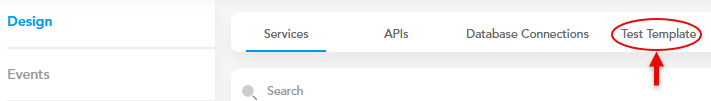What is the use of Test Template in vConnect ?
Hii @Sambhav_Verma !!
In the vConnect module, this feature allows you to test the functionality of the request or response template. To test a template, you need the two following items:
The logic of the template that you want to test
The code of the key/value pairs that tests the template and then validates it
When the “Test Template” function is executed, it uses the code of the key/value pairs to test the logic of the template and then provides the result.
To test a template:
-
On the home page of the vConnect module, see the Test Template tab.
-
Click the Test Template tab to display the Template and Data boxes.
-
In the Type area, select one of the following options:
-
XML: –Select this option if the template is created in the XML code.
-
JSON: – Select this option if the template is created in the JSON code.
-
In the Template box, enter the code (template’s logic) of the template.
-
In the Data box, enter the key/value pair to test the template.
-
Click Test, and the application displays the result after it tests the template.