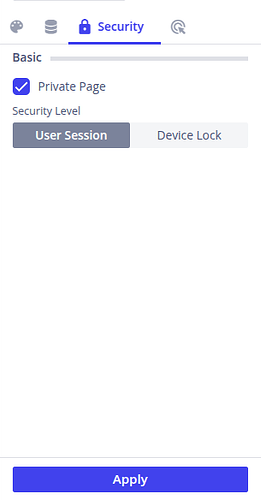What is the meaning and purpose of the User Session and Device Lock options in the Security section of VDesigner 2.0 ?
In the session check for a page, the system ensures that a private page will open only if a valid session is available within the application.
There are two types of sessions involved:
1. User Session
- This session is created using the AUTH Service of vConnect.
- When authentication is successful, a local session is established, which is then used for subsequent API calls and user-specific validations.
- The session becomes invalid in the following cases:
- If the user session expires on the server, the next API call will return an authentication-related error, prompting the system to expire the local session.
- When the user logs out, the session is explicitly invalidated.
2. Device Lock Session
- This session ensures that only the valid device owner can access the application.
- To activate this session, the user is required to unlock the device once, confirming ownership before proceeding. To active this there is a task to do this.
I hope this would have answered your question.
2 Likes