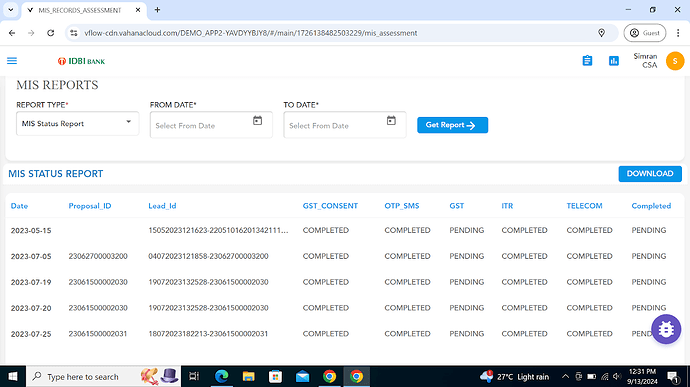I am trying to get table on the click of get report button on the page but both the tables are already visible on the page screen in VFlow. How to get particular table on the page on click of a button ?
Hi @Tushar_Arora if you want to get particular table on the page on click of a button as per selection from dropdown than in that case you have to follow some steps:
-
Create two custom load(used for visible/invisible) tasks one is for report table and other is for count table with respective BR’s i.e. if codet of the table on the selection of dropdown is equal to 1 or 2 and map these custom load events on the tables.
-
On the click of the get report button you have to create 2 tasks:
(i). Control copy- Use this task to copy the code value of the specific table to another path on the selection of the dropdown. You have to provide two paths in this task, first is the path you are getting the code of the table, and is second provide the path where you want to copy that code value of the table.
(ii). Invoke entity- Use this task to reload both the tables.