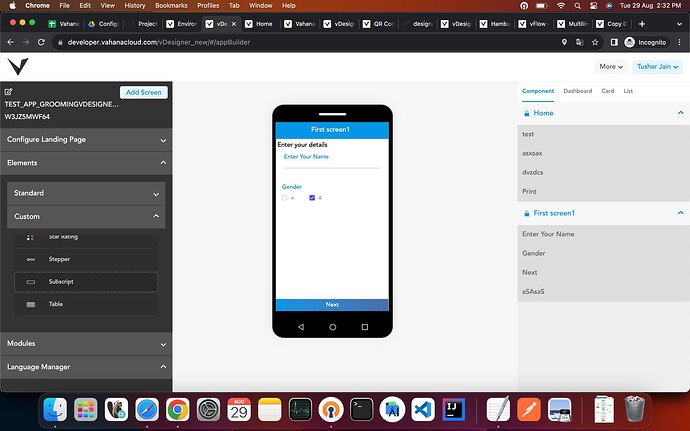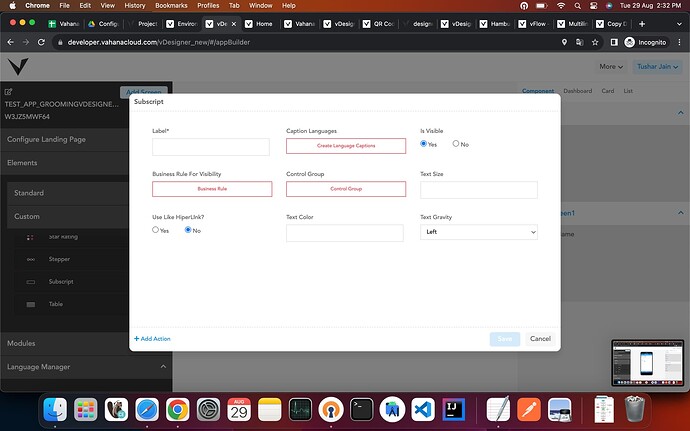What is Subscript and when to use it in vDesigner 1.0?
2 Likes
Subscript is an element which is similar to text view in functionality but for text view UI is fixed. You cannot change the text size and text Gravity (Alignment) and text color.
But in Subscript you can customize these three properties with which you can enhance the UI of the application.
2 Likes
@tushar.jain could you pls provide the steps for this?
3 Likes
Sure, Go to Elements section.
→ Open Custom elements → Select Subscript
→ Click on the subscript element then enter the relevant fields:
4 Likes
You can also put JSON value in the subscript and a string also with customised font size and color
1 Like