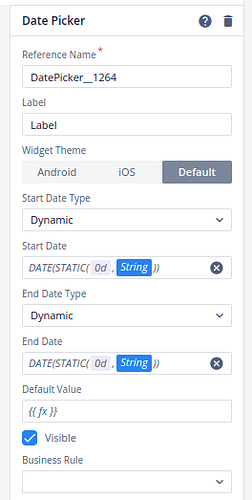Is there any way we can restrict a the date picker to select only current date or a workaround regarding this?
@Ritik_Dixit could you help me regarding this, thanks!
Sure, here are step-by-step instructions for the configuration:
-
Click and hold the datepicker element, then drag it onto the canvas where you want it to appear.
-
Once the datepicker is placed on the canvas, navigate to the properties section in the datepicker element.
-
Within the properties section, locate the option for “Start date type” and select “Dynamic” in this panel.
-
After selecting “Dynamic” for the Start date type, you’ll need to specify the date function to use. Enter the following expression:
Date(STATIC(0D,string)). -
Next, locate the option for setting the “End date type” within the properties section. Choose “Dynamic” from the dropdown menu, similar to the Start date type configuration.
-
After selecting “Dynamic” for the End date type, input the same date function as before:
Date(STATIC(0D,string)).
-
Finally, save your work or apply the changes to see the updated configuration of the datepicker element on your canvas.
Your output will look like this:
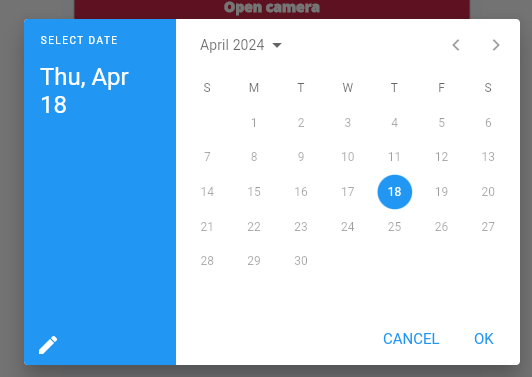
Interesting, thanks!