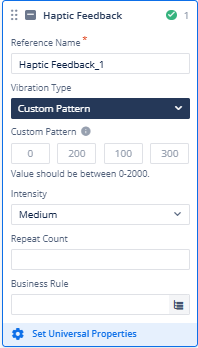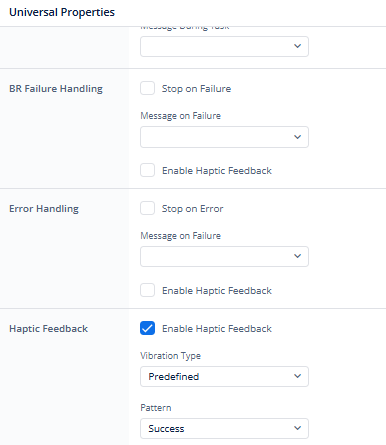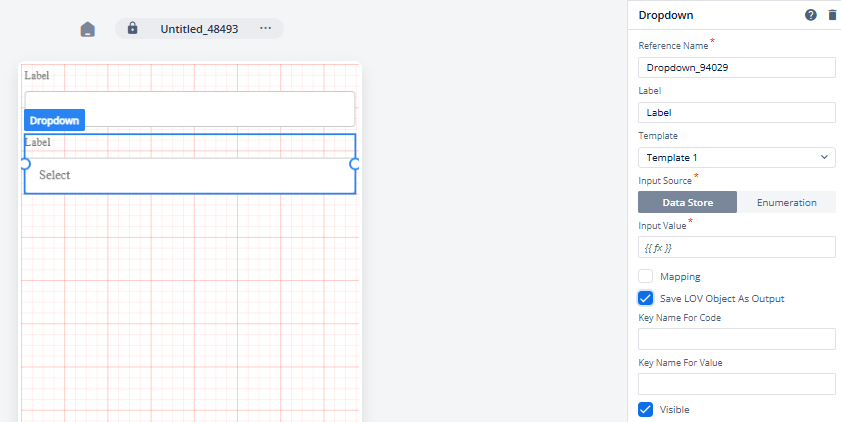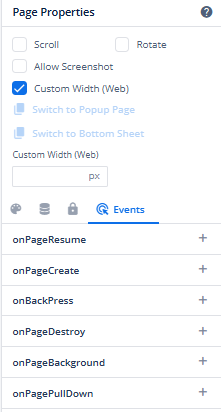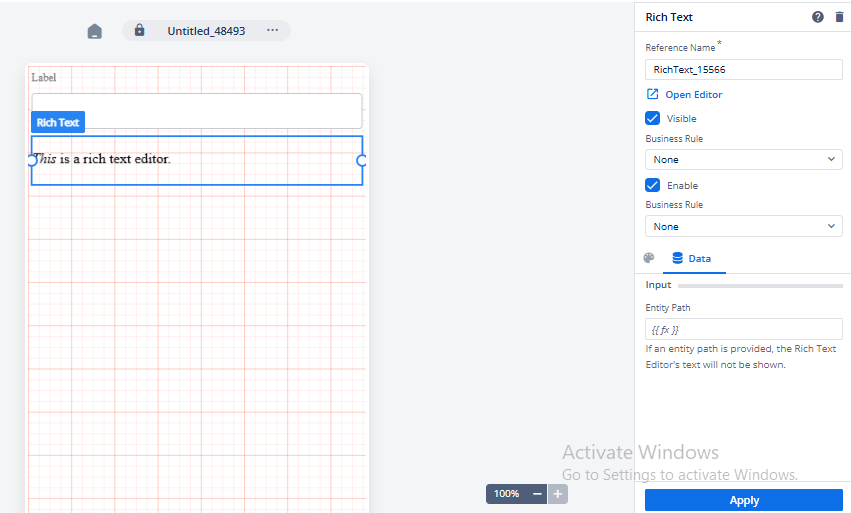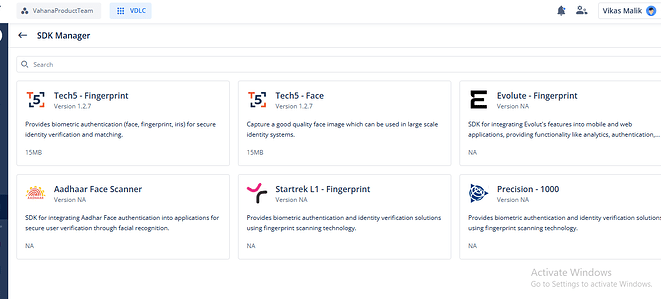Designer 2.0
Haptic Feedback Task
Problem Statement
Users need a way to integrate haptic feedback(vibration gesture) into their applications to enhance user experience. Currently, there is no built-in support for configuring sound or vibration responses in vDesigner, leading to a lack of interactive engagement when performing critical actions like form submissions.
Solution
The Haptic Feedback Task and universal properties allows users to configure and manage vibration effects for different app events, ensuring better engagement and user interaction.
Key Enhancements
- Predefined Haptic Patterns: Select from common haptic effects (e.g., success, error) to provide instant feedback.
- Custom Vibration Patterns: Define unique vibration sequences to match specific use cases.
- Intensity Control: Adjust feedback strength to align with event importance.
- Task Event Configuration: Enable vibration triggers for task success or failure to improve real-time response awareness.
More information can be found here.
Enhanced all LOV Elements in Designer 2.0
Problem Statement:
Users require greater flexibility in configuring DataOn output, as the current implementation only provides the code value instead of the entire object. This limitation forces users to apply additional functions to retrieve necessary data, making the process inefficient.
Solution:
To improve usability and flexibility, Designer 2.0 introduces enhanced LOV elements with new output configuration options:
- LOV Object as Output: Users can configure the entire object as output instead of just the code value.
- Customizable Key Names: Users can define key names for Code and Value, ensuring better alignment with application requirements.
Introduced Pull down event for the page
Problem Statement
Users need a convenient way to refresh page content without manually reloading it. The current method requires additional actions, making the process less intuitive and reducing user efficiency.
Solution
- Add the pull down event for the page.
- Enables users to refresh content by simply pulling down the page.
Note: Page should be scrollable to run the pull down event.
Dynamic Text Support in Rich Text Editor
Problem Statement
Previously, the Rich Text element in Designer 2.0 only supported static content, limiting flexibility when working with dynamic data. Users needed a way to render HTML content dynamically while ensuring a fallback mechanism for cases where dynamic content is unavailable or invalid.
Solution
The new Dynamic Text Support feature enhances the Rich Text element by introducing dynamic rendering of HTML content fetched from a mapped data path. This update provides improved flexibility and adaptability while maintaining a fallback mechanism for better user experience.
Key Enhancements
- Entity Path Mapping for Dynamic Content
- Bug Fixes & Improvements
Migration of Older SDKs to New Framework in SDK Manager
We have migrated all old SDKs in Vahana 2.0 in SDK Manager . The following SDKs has been migrated:
- Mantra - Iris
- Evolute - Fingerprint
- Aadhar Face Scanner
- Startrek L1 - Fingerprint
- Mosl Demat
Precision-1000 SDK in Designer 2.0
Users can now leverage the Precision-1000 SDK, a biometric authentication sdk, within Designer 2.0 for secure and seamless identity verification using advanced fingerprint recognition. The integration follows the existing flow—users can register the SDK through the SDK Manager and utilize it via the Invoke SDK task, ensuring a smooth and consistent implementation process. More information can be found here.
Bug Fixes
- Fixed an issue where the installed app was not redirecting to the correct app name.
- Fixed an issue where the LOV seekbar did not display the minimum value of the given range initially.
- Fixed an issue where images in push notifications were not delivered in certain cases.
- Fixed an issue where the radio button was not visible in the layout.
- Fixed an issue where data appeared present after selecting a key that had been previously deselected in the API response.
- Fixed an issue preventing the camera from opening in Angular apps from APK builds.
- Fixed an issue where consumed entities were automatically removed after saving in Tasks, BR, Elements, and API.
- Fixed an issue of the ISNULL function in BR.
- Fixed an issue where the background color was not visible on the date picker element.
- Fixed multiple issues related to the MultiSelect dropdown functionality.
- Fixed an issue where universal properties contained redundant values, improving efficiency.