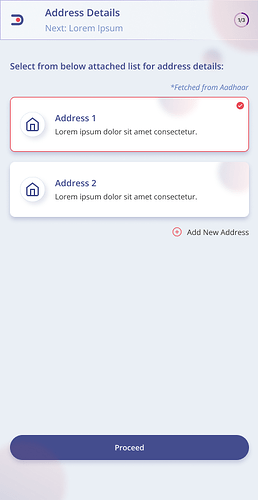The screen has 2 card component one after the other and the problem is I am not able to add another text component after the second card, it automatically adds the component in between the components.
tried these already nothing worked:
- created a new page
2)added a header - added 2 card components with a icon of tick mark in it which is over a round card also next to it there is a text
- made a duplicate of the above card
- added margin 16 between them
- tried to add text field in bottom right corner below the last card(this is the problem , not able to achieve as the text field is going between the cards.
Kindly help
the screenshot of what I need to achieve is above