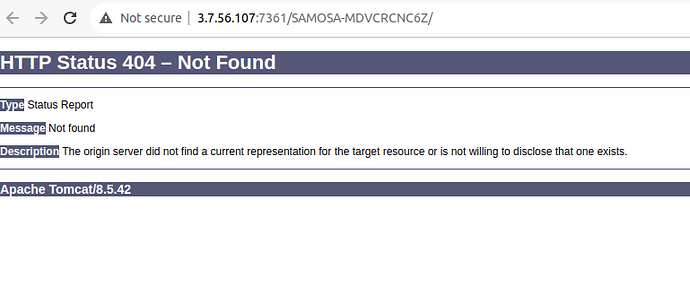Hi,
I have been trying to create new build of vFlow application for the last 8 hours. When I click on download button, it shows “App will be build soon” but even after 1 hour or 2 hour, I am still getting 404 HTML error code
I have even tried building multiple times, it is still behaving in the same way.
Could anyone let me know what am I doing wrong here?
Attaching screenshot
1 Like
Great question!
This is a common issue that people face when downloading a vFlow build.
To understand the issue, let us look how vFlow build works:
- When you click on
download, a build process is initiated by product build tool.
- Once the build is completed, it is then automatically deployed to a common server as a docker container listening on one of the allocated ports.
This common server deployment is just a way to make things easier for developers so that they don’t have to deploy the build somewhere.
If you need to download the build, normally you would raise a request to the support team using Help? icon in top right corner of the project management dashboard and then they will provide you the build as of July 31, 2023
Alright, your issue could be because of two things:
- Either the product vFlow builder tool encountered some problem
- or, it was unable to deploy it on common server
because of both of the above reason, you will encounter the 404 error because build files are not there yet. That is why, if you try to load the url immediately after the download submit, you get similar kind or error.
What is the resolution?
Sadly, you will have to raise ticket to product support team for same.
Hope this answers your query!
3 Likes
Thanks a lot!
I raised the ticket to product team and they are looking into it.
Hope there is some permanent resolution to this.