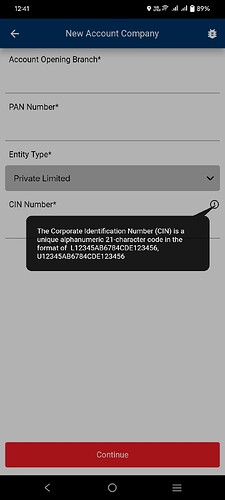How to configure tooltip in vDesigner 1.0? Is that available for all the elements?
1 Like
Yes tooltip is available for all elements in VDesigner 1.0.
As you can see in the screenshots, to put the tooltip in the elements, we simply have to enable the tooltip. The tooltip helps the end user to know what the particular elements that we put on the screen are doing. This is very beneficial for the end user.
Thanks.
4 Likes
Thanks a lot Vishal, In addition to this Next and Prev buttons are also available for tooltip for the navigation of one tooltip to another elements tooltip. You can define the header and body of the tooltip also.
1 Like