Is there any public or private types of screen in designer 2.0?
In VDesigner 2.0, you have the ability to set a page as private. Here’s how you can do it:
Go to the page you want to set as private.
Look for the security section within the page properties.
Within the security section, you’ll find an option specifically designed to set the page as private.
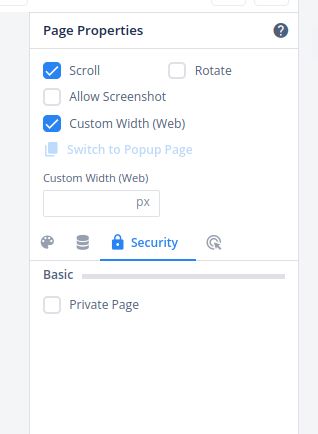
Simply toggle this option to activate it, and the page will now be restricted to authorized users only.
Hi, could you also explain the significance and use case for these respective modes, public and private?