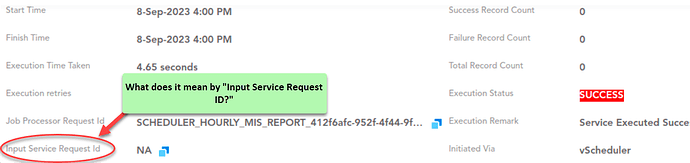3 Likes
This field displays a unique input service ID. If you have created a job to run the single service, this field does not display a value.
If you have created a job to run two vConnect services, the output of the first service becomes the input for the second service after the first service is executed. To run the second service, the vScheduler module uniquely creates a Input Service Request ID at the run time.
You can use the Input Service Request ID to track the record in the vLog module.
4 Likes