How we can perform Validation on card in VDesigner such that we can select only one single card?
2 Likes
Hi @Ravi_Raj, Can you please provide some screenshots for your use case?
2 Likes
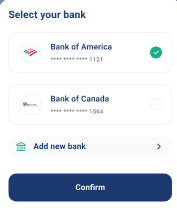
2 Likes
Hi @Ravi_Raj, You can use the Load Current Entity task for that cause and the OnClick of the card, you can use the Copy Data task to store some value in a particular entity. Based on that entity’s count, you can create a BR.
1 Like
hi Ravi, there could be 2 scenarios
Case 1 (for single card)
if its a single card you can directly copy a flag on the click or whenever you want the check mark to be visible, than create a a BR where you car comparing the falg’s path to the copied flag value (ex. path.verifiedFlag == true ). Than attach the br to the checkmark element in the visible br and invoke the element after the flag is copied.
Case 2 (for list)
steps:
- onclick event - load current entity.
- copy flag to the loaded entity
- create a similar br (path[i].verifiedFlag == true)
- attach the br to the visible for the check element in the list’s card.
2 Likes