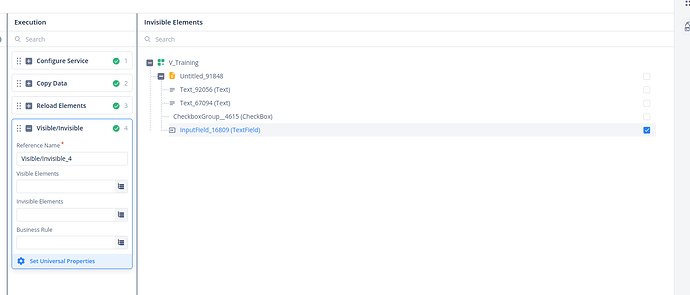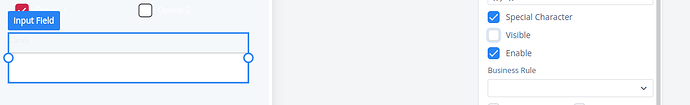How we can Create BR on Checkbox Group for visible/invisible task of an input field?
Hi @Ravi_Raj, To create a BR on Checkbox Group for visible/invisible task on an input field, You have to follow the below-mentioned steps.
- Map a checkbox group element on the Canvas.
- Now, use the OnClick event of the checkbox group element.
- On that event create a task group and map the visible/invisible task.
- And, map elements as per your requirement.
Note: If you want any element to be visible on the OnClick event, you have to uncheck its visible parameter in its properties panel.