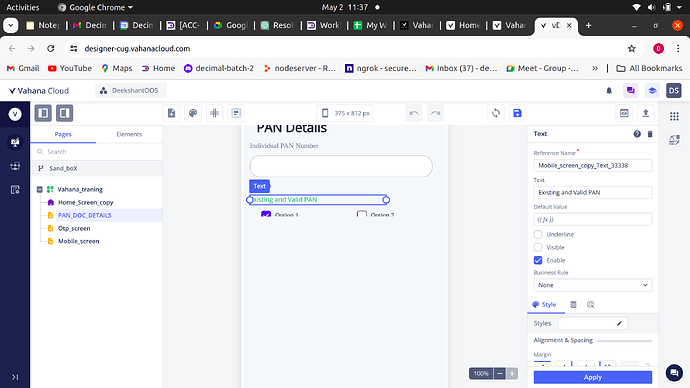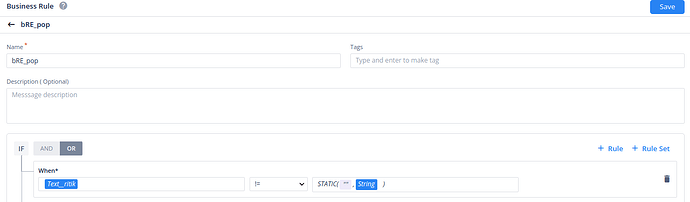How to write BRE suppose i want to show in below image text label Existing and Valid PAN when my pan api gives me success.so how i can do that?
1 Like
-
Employ the “Visible/Invisible” task to implement this functionality.
-
Proceed by selecting the text within the Visible Elements tab and then map it with a Business Rules Engine (BRE).
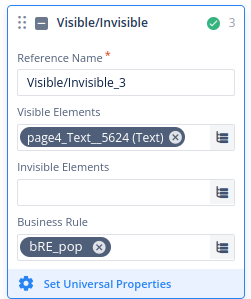
-
The BRE rule should be formulated as follows: "text != static(‘’ “, string)”, indicating that the Output text must not be null. Only when this condition is met should the text “Existing and validated PAN” be visible.
-
Your output will look like this:
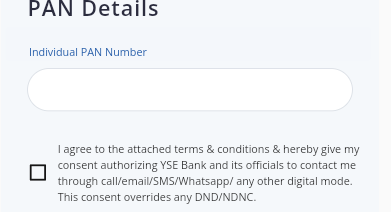
And when your output will come then :
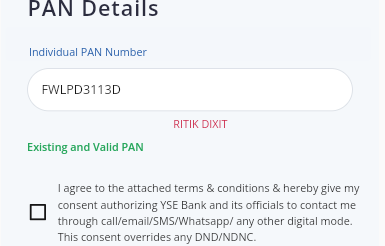
3 Likes