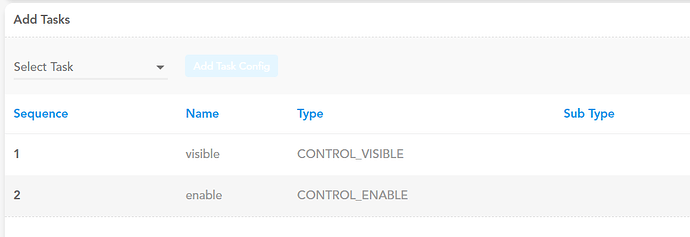How to Visibile/Invisibile fields on the basis of selecting a value from other fields like Radio Button, Dropdown, etc.?
In VFLOW, any form field can be made visible or invisible based on selecting other field can be done using of CONTROL_VISIBLE and CONTROL_INVISIBLE TASK which can be configured in following way
Please follow the steps listed below:
- Go to the TASK GROUP Tab from the side menu.
- Edit or add new TASK GROUP.
- From the Task type drop down list,Select CONTROL_VISIBLE or CONTROL_INVISIBLE.
- From the Open Dialog box, navigate to the configuration section and select Element Id from the element list which you want to make visible or invisible.
- Submit the task group.
- Create an Event and bind this task group to that event.
- Bind this event to the element.