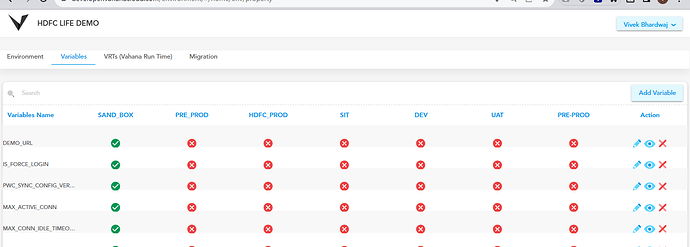How to view details of specific configured environment variables in vahana?
1 Like
-
On the Vahana dashboard, Go to Environment tile
-
When you click the Variables tab, the dashboard displays the list of existing environment variables.
-
Search for the environment variable you want to see
-
The list displays the details of variables under different columns/fields that are described as follows:
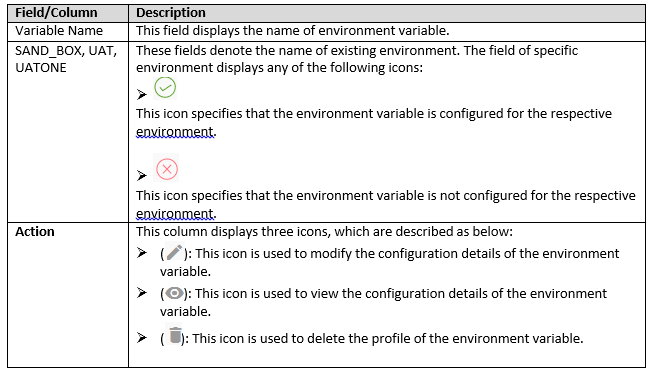
4 Likes