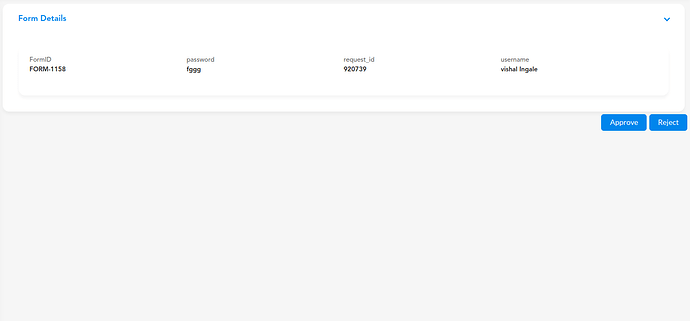@ShraddhaDhoke, @Anuj_Raj : Kindly answer this one.
@Nikhil.Dhanda could you answer please?
To configure a PV Component
-
Go to the Component section, and add ACCORDIAN Component
-
Enter basic details and Add Datasource.
-
Go to PV Entity, Add/Edit a PV. Enter basic details and Add Datasource.
-
The Datasource format must be in the form of Array of objects:
{
"Customer_Details": [
{
"form_id": "FORM_1118",
"from_name": "FORM-L",
"form_desc": "used for hr",
"form_category": "Failure Investigation",
"status": "Published"
}
]
}
-
Map this ACCORDIAN Component in the PV Component’s Layout
-
After creating the PV Component, map this component in the Page Layout.
-
Additionally, on the Page, Add Datasource as metioned below:
4 Likes
@Anuj_Raj Can you please share some reference images that how does PV Component looks like on front-end.