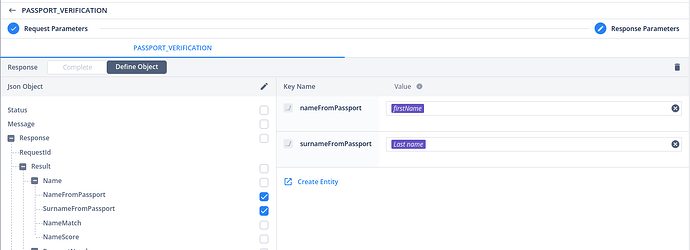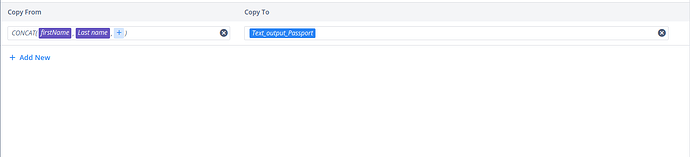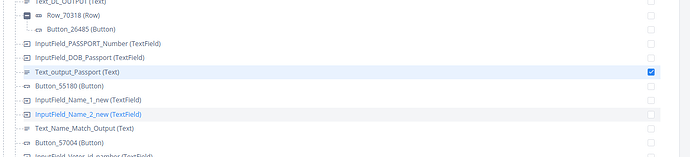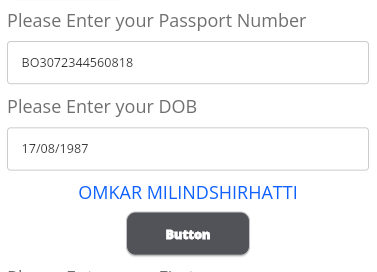How to perform Concatenation while Parsing the API response in to the one text filed with the help of Entity.
For example : Passport Verification getting the name in to the two key : 1.) surname 2.) firstname 3.) middle name in the response.
Now I want to concatenate all names and visible to one text field. How to do that in designer 2.0 ?