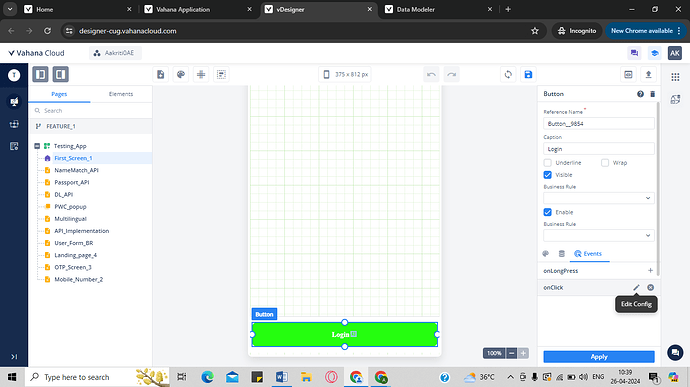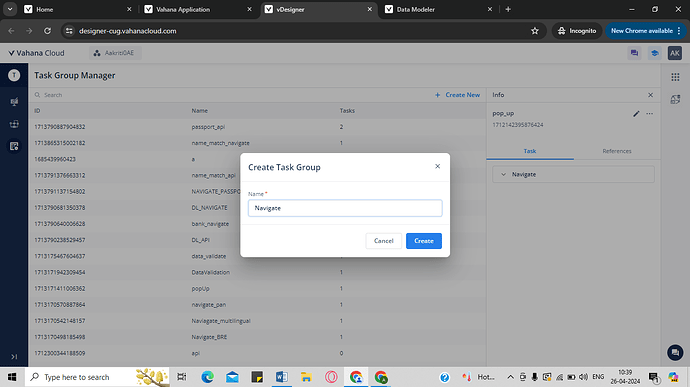I am not able to select the destination field. please one time describe the simple on click event.
@Ritik_Jain could you help on this please?
Hi @Parul.mogha,
For navigate to a another page following these steps:
- click on the element and select the event (On click).
- On top you can able to see the Task group, click on task group provide any name and click on continue. Now, you can able to see all the task.
- For navigation, select Navigate task from the task screen to execution.
- In that task you can map your destination screen from the right side and then click on select-> save.
2 Likes
@Parul.mogha Have you tried doing the same in an incognito tab?