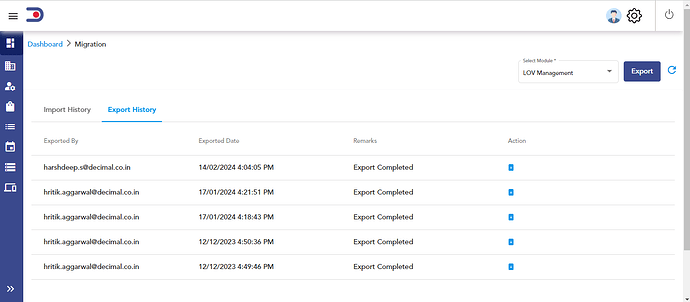How to import lov’s in Admin Portal?
What are the steps to import Lov’s in Admin Portal?
What measures can be taken to resolve errors encountered during the import of LOVs in the Admin Portal?
@Vikas_Dhillon could you help on this?
hi harshal,
first for a refrence you have a export a the file of lov management and there you can see the mandatory params and the necesssary coloumn you need to fill .
After export you have to click on download button below action button and you will get a zip file and then extract the file and you can a excel file
Then add the data you have to add and save the file and then convert the excel file into zip and import into it .