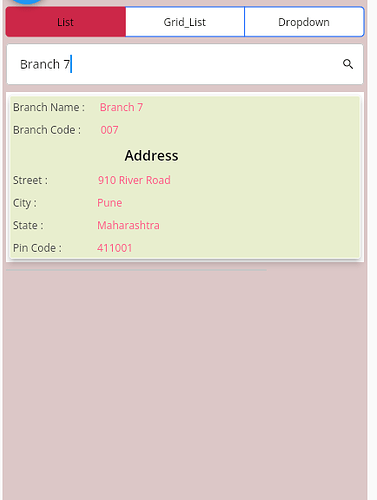I want to implement functionality just like what type and search element does in vFlow. I need this functionality in vDesigner 2.0.
1 Like
- First, place an input field on your canvas where the user can enter a value for search.
- Next, create a Business Rule Expression (BRE) as follows:
-
LEN(inputfield) == static(0,string) OR CONTAINS(OBJ(keyname),inputfield) == static(true,string)
-
Map this BRE to the list properties under the “Apply Filter” property.
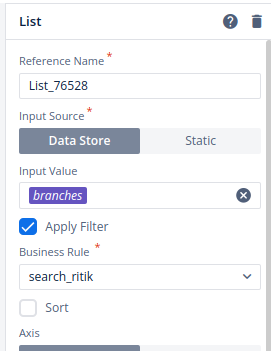
-
This BRE checks if the keyname entered by the user matches any keys in the list. If it does, only the matching data will be visible in the list.
-
Finally, ensure the list reloads whenever the input field text changes.
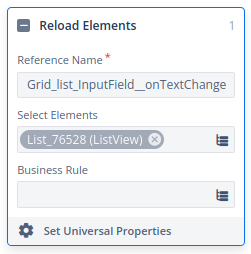
-
Now, you can enter the value in the input field and get the desired data in the list as seen in below image:
1 Like
Hi @Ritik_Dixit, This doesn’t work when we have multiple keys to search in list.
Please look into this.
12 Likes