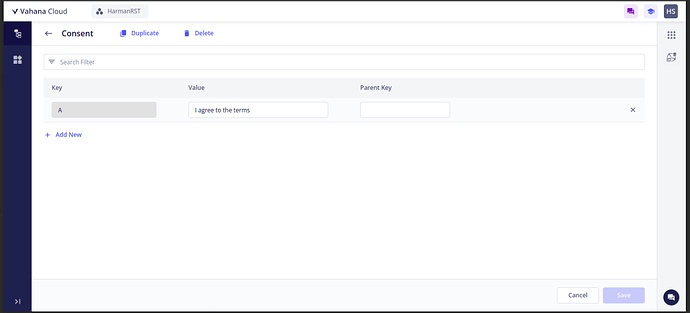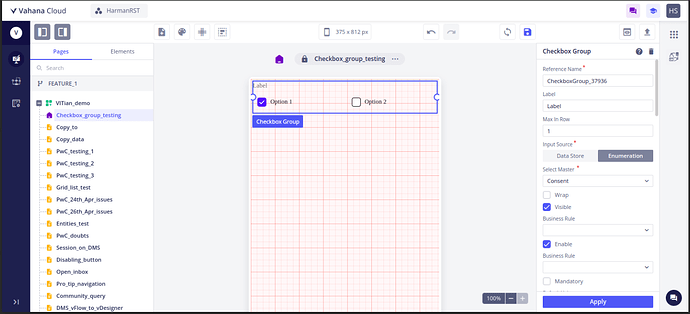1.From Where I can find the master please show me the steps.how i can find the masters list for checkbox and dropdown i want to achieve

how i can find?
2. How to show only one checkbox in Ui? it will achieveable using master or inside any property in checkbox?
@Deekshant_Singhal
You can select 1 in “Max in row” from properties section of that checkbox, then you will see only 1 checkbox in your build.
Can you describe your first question?
1 Like
Hi @Deekshant_Singhal, sharing the answer to your 1st query:
In order to configure the master data for the elements like Checkbox group, Dropdown etc, you will have to configure an Enumeration first.
-
Creation of Enumeration:
-
In the “Data Modeler” module, click the “Create Enumeration” option and provide a name to your Enum.
-
Now provide a ‘Key’ to your enum and whatever consent you want to provide, input the same in the ‘Value’ of the enum. Save once done.
-
-
Checkbox configuration:
- Open vDesigner-2.0’s canvas and go to the properties of the Checkbox group.
- Select the “Input Source” as ‘Enumeration’ and in the “Select Master”, select the enumeration having the consent details.
- Now you can check the implementation on your build.