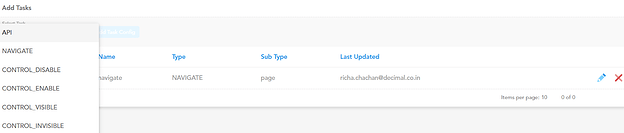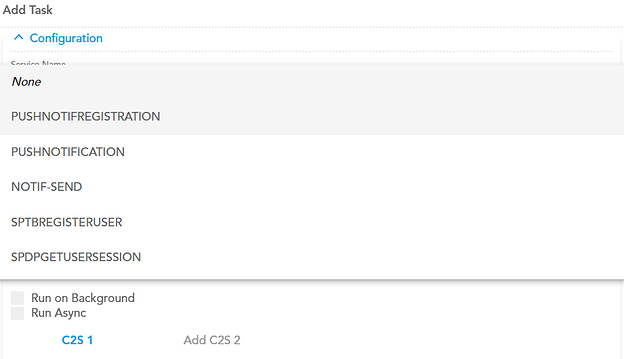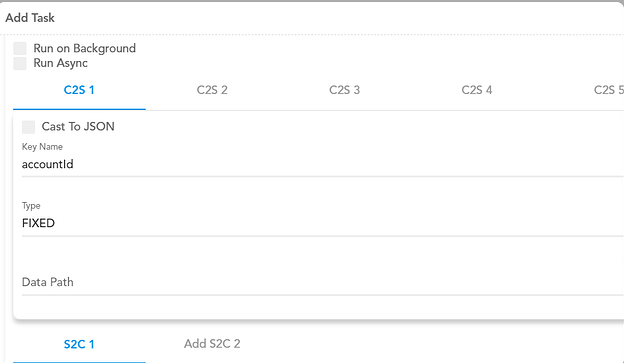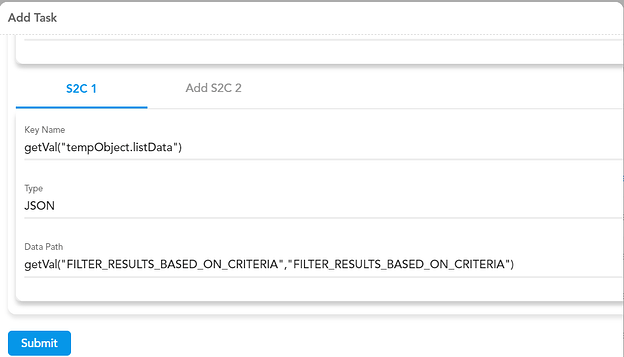How to get data from the vConnect Service in vFlow?
We need to choose the API task from the Task group.
In configuration section : Write the name of ‘service’ in it(Make sure to write the exact same name as written in vConnect).
In client-to-server communication (C2S),Have to provide the key name , Type and data path from where you have to fetch the data from the client(Specifically in this case, keep C2S blank).
In server-to-client (S2C), Provide Key name, Type and Data path as per the API object.
.
To get the component refreshed whenever any changes made to data, You will have to add ‘INVOKE_ENTITY’.
- Add another task within the same task group.
- Provide basic details in that task.
- In configuration section : Add the required Queue component in the ‘component Id section’.
- Submit the task & Task group.
Create Event
- Add new ‘On Load’ event.
- Bind that task group into this event.
- Map this Event in the Dependents section of the page.
- Submit the page, Publish it and sync it with release manager.
1 Like