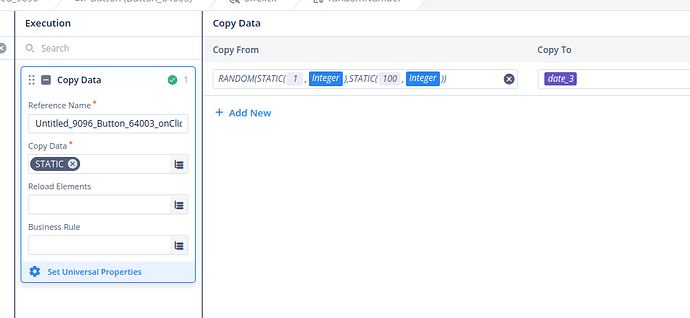In Designer 2.0, How to generate a random number to act as a unique identifier. This identifier can be stored within an entity, allowing you to utilize it according to your specific requirements
- Firstly, create an entity where the random number can be stored and utilized further.
- Next, link this entity to your data model.
- Set up an event trigger for generating the random number, such as triggering it upon clicking a button.
- Utilize the “Copy data” task to transfer the generated random number and store it within the designated entity.
- Specify both the lower and upper bounds within which the random number will be generated.
- Use your entity in the “copy to” panel to store the generated number in an entity.
- Finally, verify that a number within the specified range is stored in the entity (like in below image).
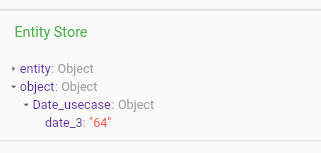
8. Now, you can use this random number to your further implementations.
2 Likes