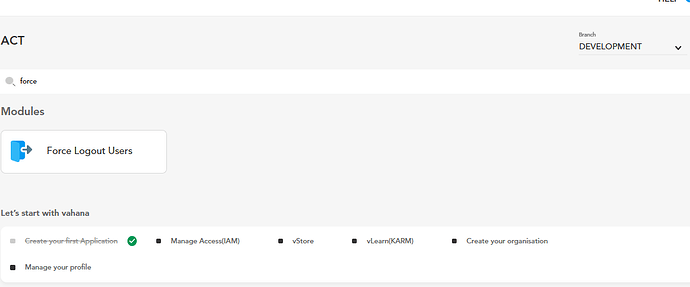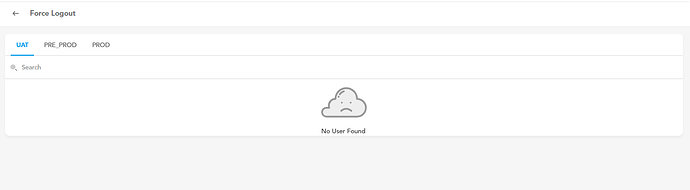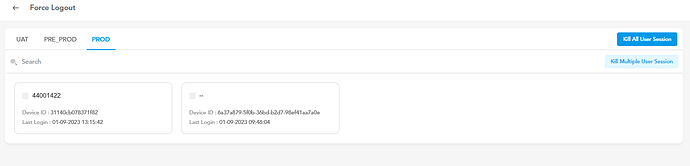There are instances when we want a specific set/all users to be logged out from the vahana application.
This could be because of many reasons, some of them could be:
- Specific user unable to view updated configuration of a module
- Need to mandatory disable all current logins as per client requirement
- If we notice any unauthorized access being done to harm the application
How to force logout all/specific users from vahana application from a specific environment?
3 Likes
For this, we have a “Force logout Users” module on the Vahana developer portal.
Using this module, we can logout or kill session of users forcefully and we will be able to kill user sessions based on environment.
-
Search for “Force logout Users” module in the search bar and you will see this:
-
Click on “Force logout Users”
-
The page with environment-wise tabs opens:
a. If there are no active users, it will show as below
b. If there are any active users, it will show as below:
-
2 ways to Kill Session:
Kill All User Session : Using this all the logged in users of this application will get logout forcefully.
Kill Multiple User Session : This is used to kill session of specific users
-
User can choose the appropriate option and you will see a pop-up to confirm
-
Click on OK and the session will be forcefully killed.
Note: User will be able to kill session of users for only those environments for which he will be having access. Here , force logout is environment level
resource in IAM.
5 Likes