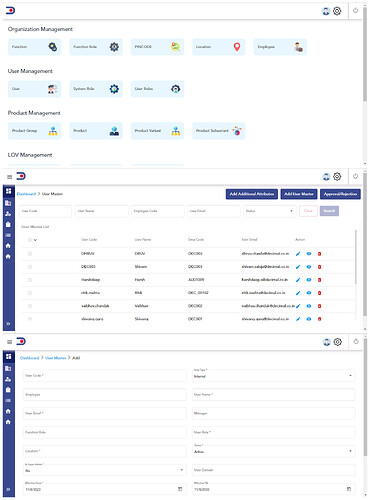How to create User in Admin Portal?
All the screenshots are added below For referance.
After login in admin portal you will see the dashboard
Click on the "USER "
After clicking on User you will redirect to another tab which is added in below screenshot
Now Click on “ADD USER MASTER”
After clicking on “Add User Master” you will redirect to another tab which is added in below screenshot
Fill All the required field in the tab like User Code,User Name,User Type etc.
click on SAVE and your User will be Added on Admin portal .
1 Like