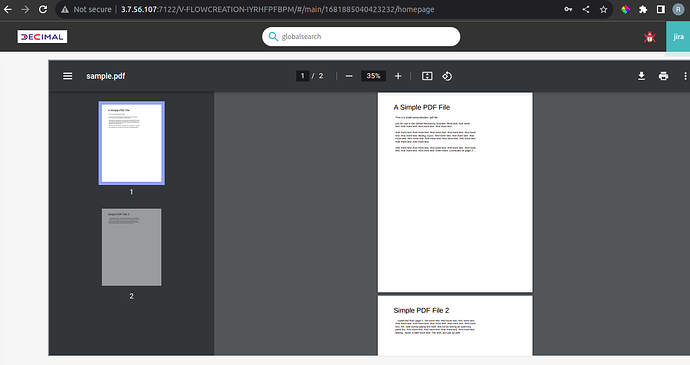How to configure WEBVIEW component in vFlow ?
2 Likes
To configure WEBVIEW in vFlow, follow the below instructions:-
- First, we will select the WEBVIEW component.
- In this component, we will add the data source.
- For example, “In the ‘Add Data Source’ component, we will select ‘WEBVIEW URL’ as the select data source and the type will be GET.”
- In the URL section, we can put any URL that we want to display in Webview.
- Example for URL → https://www.africau.edu/images/default/sample.pdf
1 Like