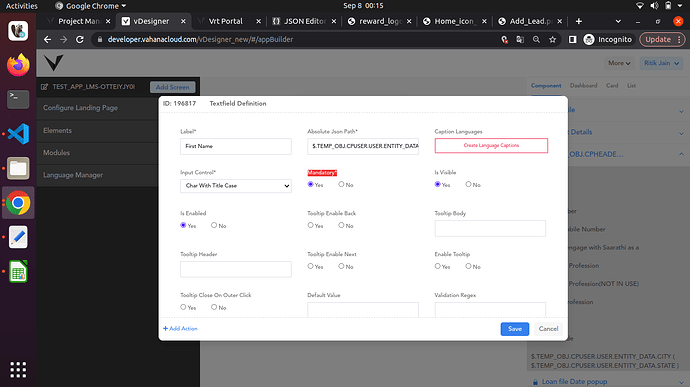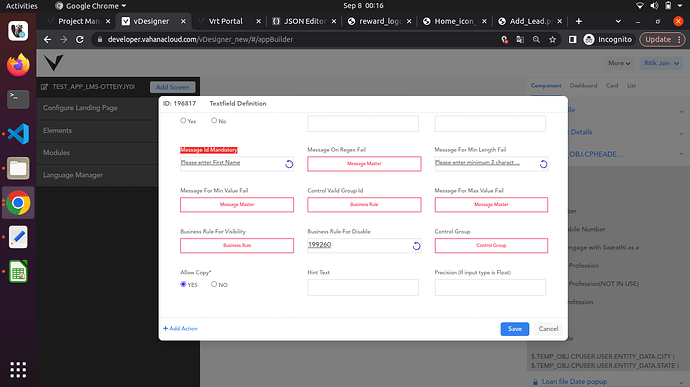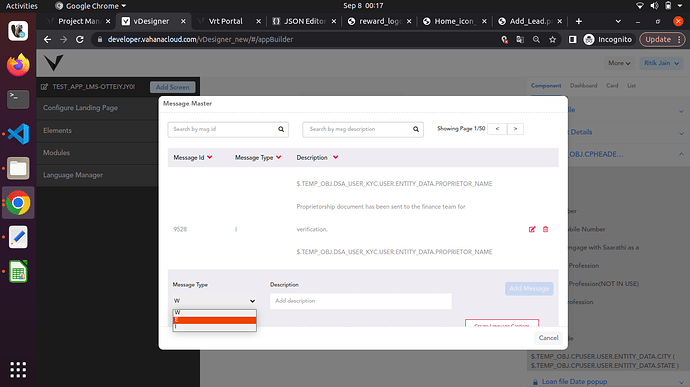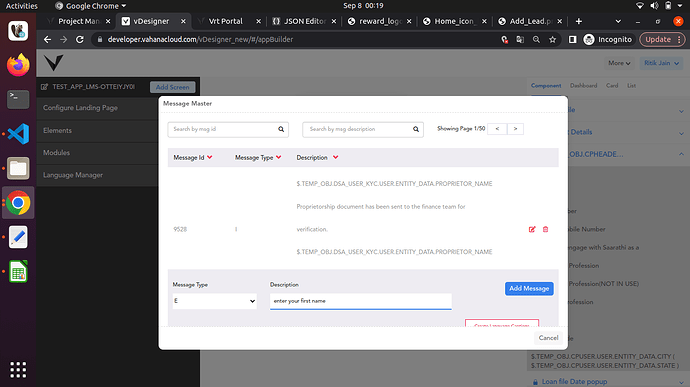How to configure the validation message for a field in vDesginer?
19 Likes
Firstly you have to add an field in a screen then select is mandatory option as YES
then select Message ID Mandatory -
then select which type of message you want to configure, there are three types of message - error , warning , informative message .
then enter your message in the description click on add a message then select that message.
this is a whole example of validation of a mandatory message.
5 Likes