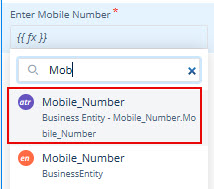How to configure open message task?
6 Likes
When this task executes, it opens the messaging based app along with the mobile numbers and the message. The app user can send the message to the mobile numbers that the messaging app displays on the screen.
- Steps to Configure
- On the task group’s name page, see the Task panel.
- In the Task panel, search and find the Open Message task.
- Drag the Open Message task from the Task panel to the Execution panel.
- Under Open Message, a group of boxes comes into view.
- In the boxes, configure related properties as follows:
- Enter Mobile Number- In this box, you can configure the mobile number that the message app will display to the end-user. Thus, the end-user can send message to this mobile number.
To configure the mobile numbers:
- Click in the Enter Mobile Number box, and a smart selector expands.
- In the Enter Mobile Number box, enter the entity’s attribute’s name that contains the mobile number, and the smart selector displays the attribute’s name.
- Enter Message- In this box, you can configure the message that the app will display to the end-user. The end-user can send this message to the configured mobile number.
To configure the message:
- Click in Enter Message box, and a smart selector expands.
- In the Enter Message box, enter the entity’s attribute’s name that contains the message, and the smart selector displays the attribute’s name.
After you configure the related properties, click Save to configure the Open Message task
6 Likes