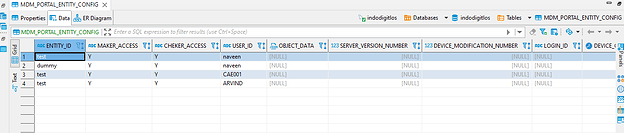How to configure Master Data Management in vFlow? Please Explain.
1 Like
@shankar.srivastav @Nikhil.Dhanda Could you please answer?
Please follow below steps to integrate the MDM in vFlow Application:
- First create a table in database and manage the entity(which you configure on developer portal) access for maker/checker as show below:
- Create a database API with below query:
SELECT ENTITY_ID as entityId, MAKER_ACCESS as makerAccess, CHEKER_ACCESS as checkerAccess FROM MDM_PORTAL_ENTITY_CONFIG mpec WHERE IS_ACTIVE ='Y' AND USER_ID = '${LOGIN_ID}';
- Call GENERATE_SSO_TOKEN service with below parameter:
{
"orgId": "<MDM_ORG_ID>",
"appId": "<MDM_ORG_ID>",
"loginId": "<LOGIN-ID>",
"data": "[{ \"entityId\": \"Employee\", \"makerAccess\": \"Y\", \"checkerAccess\": \"Y\" }]" // from point 2 response
}
- Make the final URL for MDM Execution Portal as below:
{{MDM_BASE_URL}}/sso_token={{FROM 3 POINT RESPONSE}}&loginId={{LOGIN_USER_ID}}
- Redirect user to above URL.
1 Like