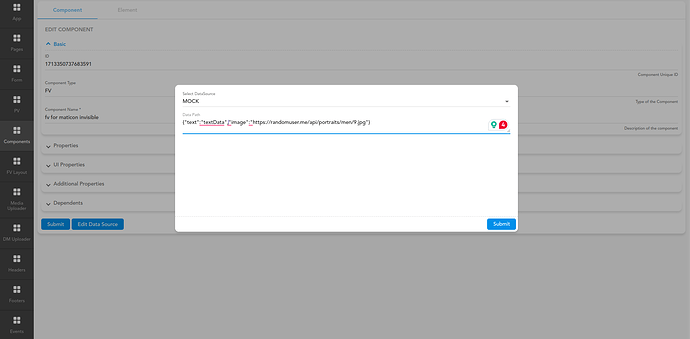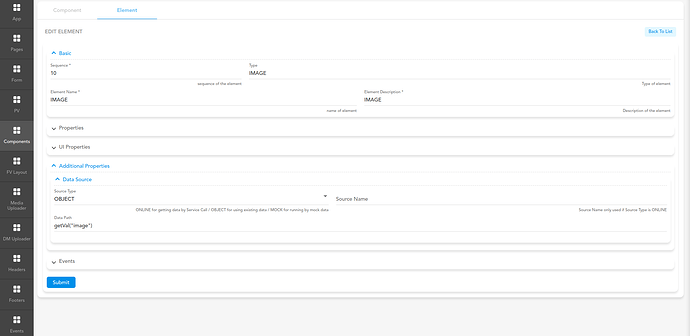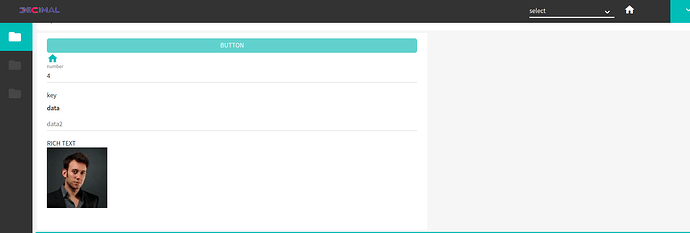How to configure image element in FV on Vflow?
Add an image path to the “add data source” of Fv component.
example: {“text”: “textData”, “image”: “https://randomuser.me/api/portraits/men/9.jpg”}
Then, add the Image key in the additional property of the fv element.
Tried but not working.
you can also add image path in the default path
Already tried but not working.
@Shivam_Saluja FV is a list type component and all the list type component takes array of object as the data source. so you will have to pass that on the component level.
sample data:
[{ "id": 1, "image_url": "http://dummyimage.com/217x100.png/cc0000/ffffff" }, { "id": 2, "image_url": "http://dummyimage.com/165x100.png/dddddd/000000" }, { "id": 3, "image_url": "http://dummyimage.com/195x100.png/ff4444/ffffff" }]
and configure the path to the image url in the image element’s datapath. in my case it should be getVal(“image_url”)
please try and let me know if you face any issue.
@Abhinav_mehta Already using this method but not working.