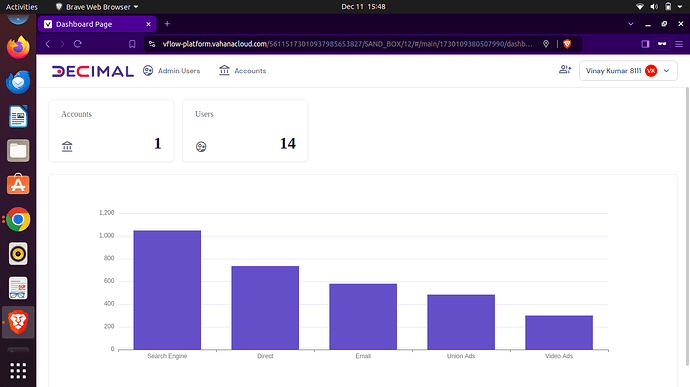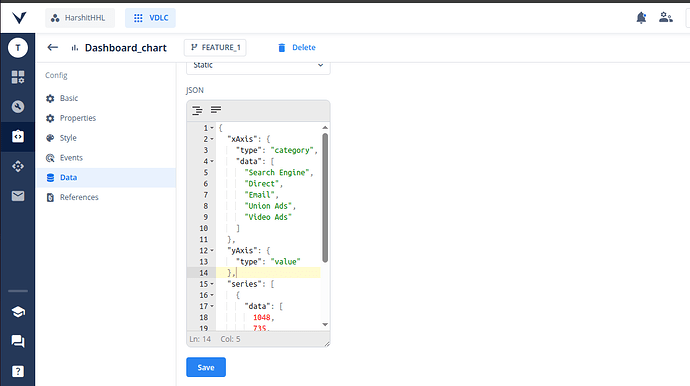Also provide the screen shots.
1 Like
To configure Bar Chart in vFlow2.0. Follow the below steps:-
- Go to Inventory.
- Click on Components.
- Click on create and Select type as chart.
- Now go to properties section of Bar Chart component.
- Select type as Bar.
- Now click on data section and for static select Data Type as Static and pass the JSON for Bar Chart configuration.
- Save it and bind this component to the page.
- Now, Click on commit and deploy.
2 Likes